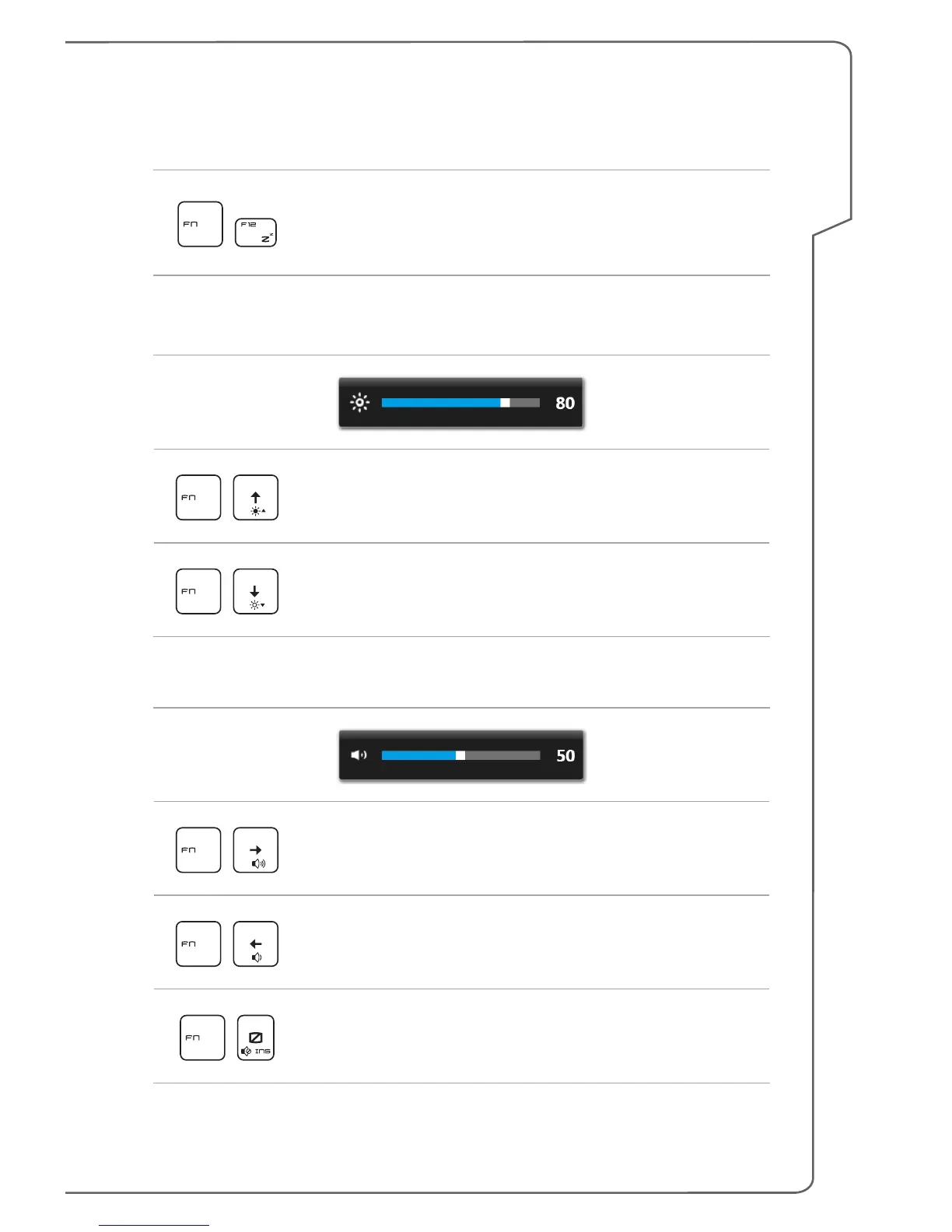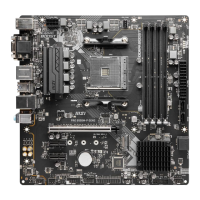Enter Sleep Mode
+
Force the computer into sleep state (depending on the
system configuration). Press the Power button to wake up
the system from sleep state.
Adjust the Brightness Levels of the Display
+
Increase the LCD brightness.
+
Decrease the LCD brightness.
Adjust the Sound Levels of the Speakers
+
Increase the built-in speaker’s volume.
+
Decrease the built-in speaker’s volume.
+
Mute the built-in speakers.
