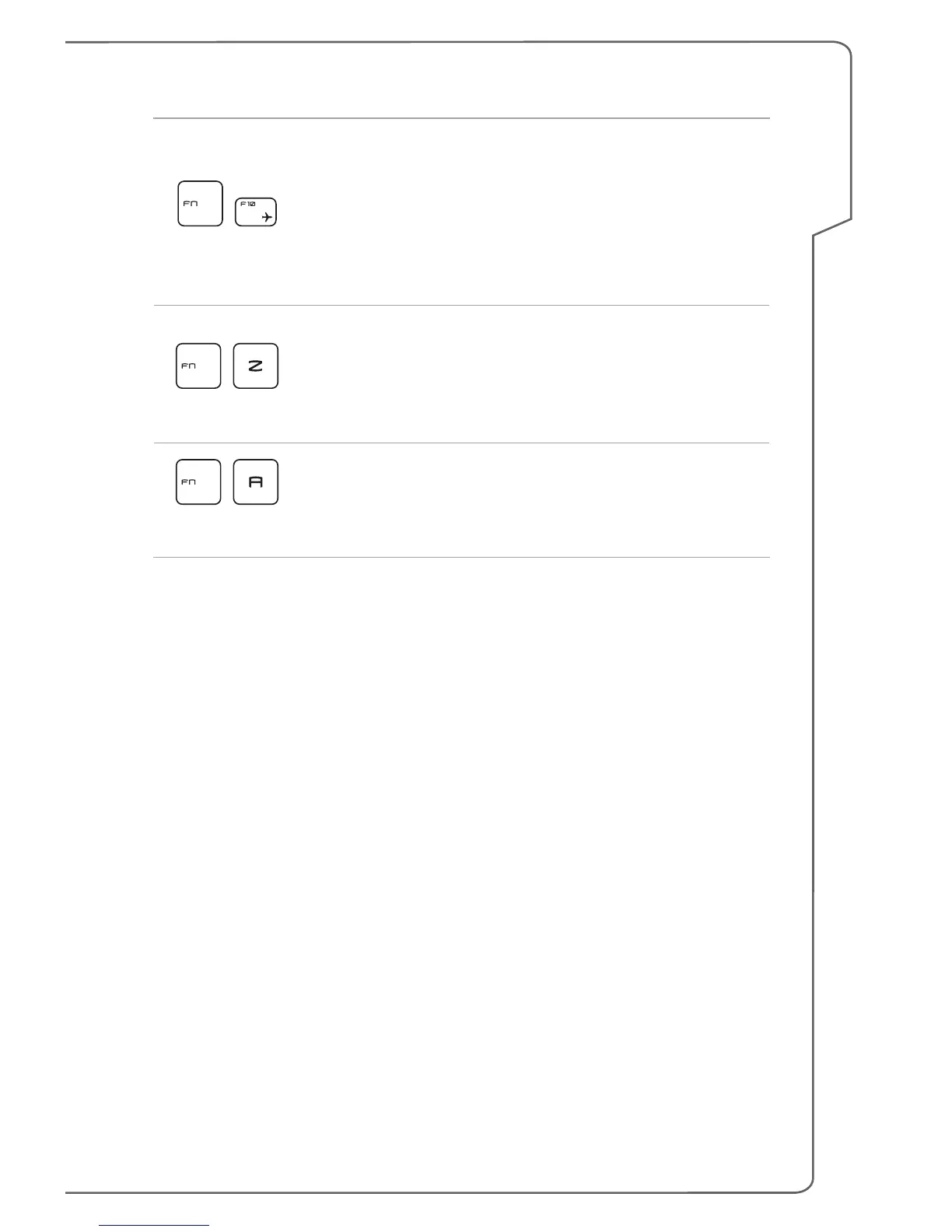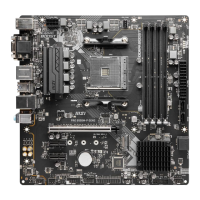+
Airplane mode
• Press and hold the Fn key, and then press the F10 key
repeatedly to turn Airplane mode on or off recurrently.
• For flight safety consideration, it is always recommended
to turn Airplane mode on when you are in flight.
• Refer to the Airplane mode switch icon under [Start/
Settings/ Change PC Settings/ Network / Airplane
mode] on the desktop to check the device status.
+
True Color
• This notebook may be pre-installed the True Color
application. With this application, users can select various
color settings for the best viewing experience.
• Press and hold the Fn key, and then press the Z key to
launch the True Color application.
+
True Color
Selections
• Press and hold the Fn key, and then press the A key to
change different view modes.
