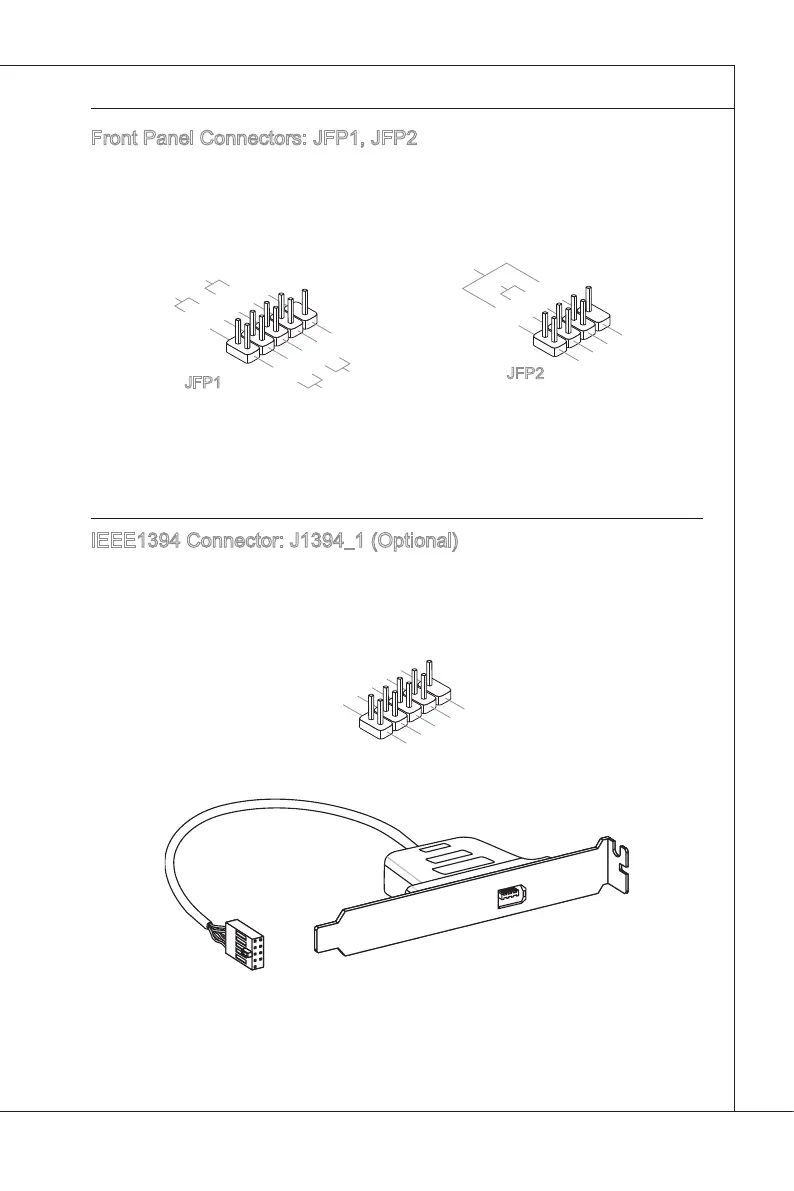2-15
Hardware Setup
▍
MS-7519
Front Panel Connectors: JFP1, JFP2
These connectors are for electrcal connecton to the front panel swtches and LEDs.
The JFP1 s complant wth Intel
®
Front Panel I/O Connectvty Desgn Gude.
1
.Ground
3.Suspend
LE
D
5.Power
LE
D
7.No Pi
n
8.
+
6.
-
4.
+
2.
-
Buzzer
S
peaker
1.+
3.
-
10.No
Pi
n
5.
-
Reset
S
witch
HDD
LE
D
P
ower
S
witch
P
ower
LE
D
7.
+
9.Reserve
d
8.
-
6.
+
4.
-
2.
+
JFP1
JFP2
IEEE1394 Connector: J1394_1 (Optonal)
Ths connector allows you to connect the IEEE1394 devce va an optonal IEEE1394
bracket.
1
.
T
P
A
+
3
.
G
r
o
u
n
d
1
0
.
G
r
o
u
n
d
5
.
T
P
B
+
7
.
+
1
2
V
9
.
N
o
P
i
n
8
.
+
1
2
V
6
.
T
P
B
-
4
.
G
r
o
u
n
d
2
.
T
P
A
-
IEEE1394 Bracket (optonal)
