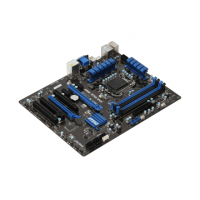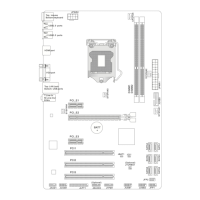Do you have a question about the MSI B75MA-P45 seres and is the answer not in the manual?
Outlines essential safety precautions for operating and maintaining the equipment to prevent damage or injury.
Provides essential precautions to prevent damage from electrostatic discharge and ensure safe assembly.
Details the technical specifications of the B75MA-P45 series mainboard, including chipset and memory support.
Guides users through the process of installing the CPU and its associated cooler, including important considerations.
Details the procedure for installing DDR3 memory modules into the DIMM slots for optimal performance.
Covers detailed configuration options for PCIe, ACPI, integrated peripherals, and hardware monitoring.
Details settings for boot order, logo display, and overriding boot devices for system startup.
Guides users through overclocking options, CPU/DRAM frequencies, ratios, and performance enhancement technologies.
Covers setting administrator and user passwords, U-Key functionality, and chassis intrusion detection.
| Form Factor | Micro ATX |
|---|---|
| Chipset | Intel B75 |
| Socket | LGA 1155 |
| Memory Standard | DDR3 1600/1333/1066 MHz |
| PCI Slots | 1 |
| RAID Support | No |
| PCI Express x16 | 1 |
| Audio | Realtek ALC887 |
| LAN | Realtek 8111E |
| Video Outputs | VGA, DVI-D, HDMI |
| SATA Ports | 1 x SATA 6Gb/s, 4 x SATA 3Gb/s |
| USB Ports | 4 x USB 2.0 |