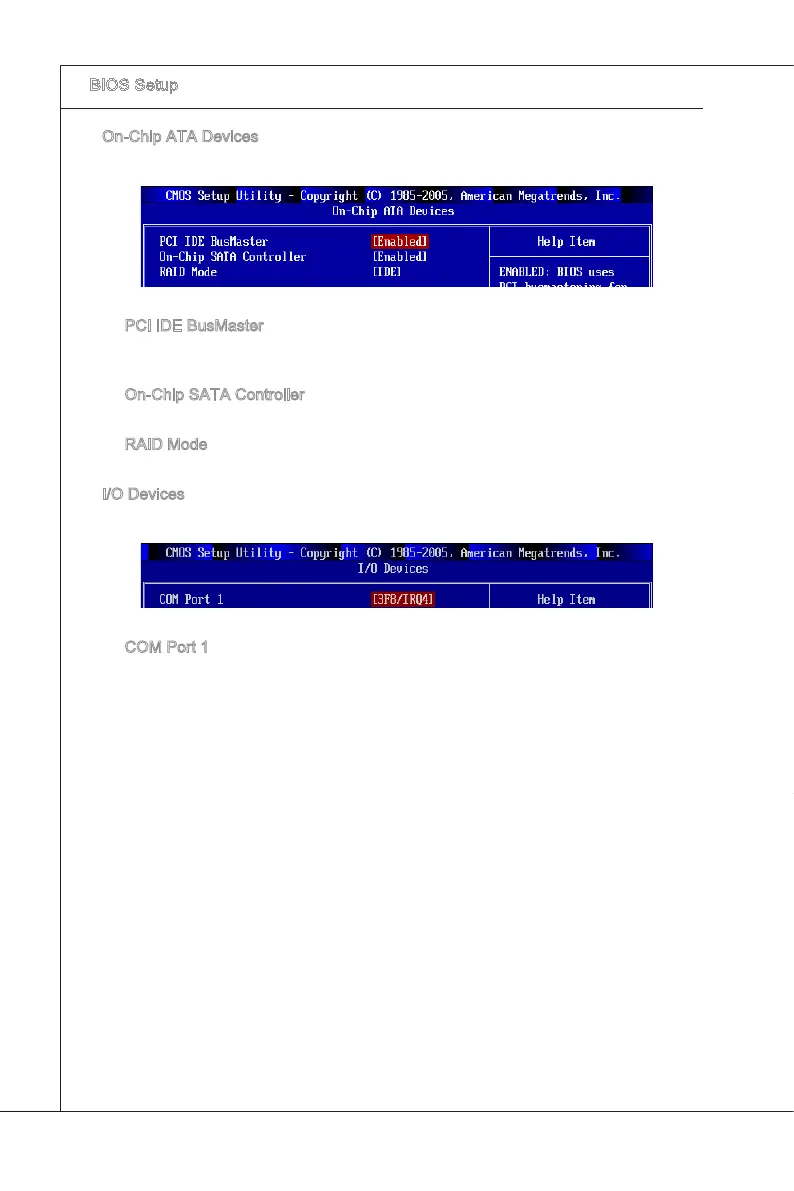3-12
BIOS Setup
▍
MS-7519
On-Chp ATA Devces
Press <Enter> to enter the sub-menu and the followng screen appears:
PCI IDE BusMaster
Ths tem allows you to enable/ dsable BIOS to used PCI busmasterng for readng/
wrtng to IDE drves.
On-Chp SATA Controller
Ths tem allows users to enable or dsable the SATA controller.
RAID Mode
Ths tem allows you to congure SATA RAID mode.
I/O Devces
Press <Enter> to enter the sub-menu and the followng screen appears:
COM Port 1
Select an address and correspondng nterrupt for the seral port.
▶
▶
▶
▶
▶
▶
