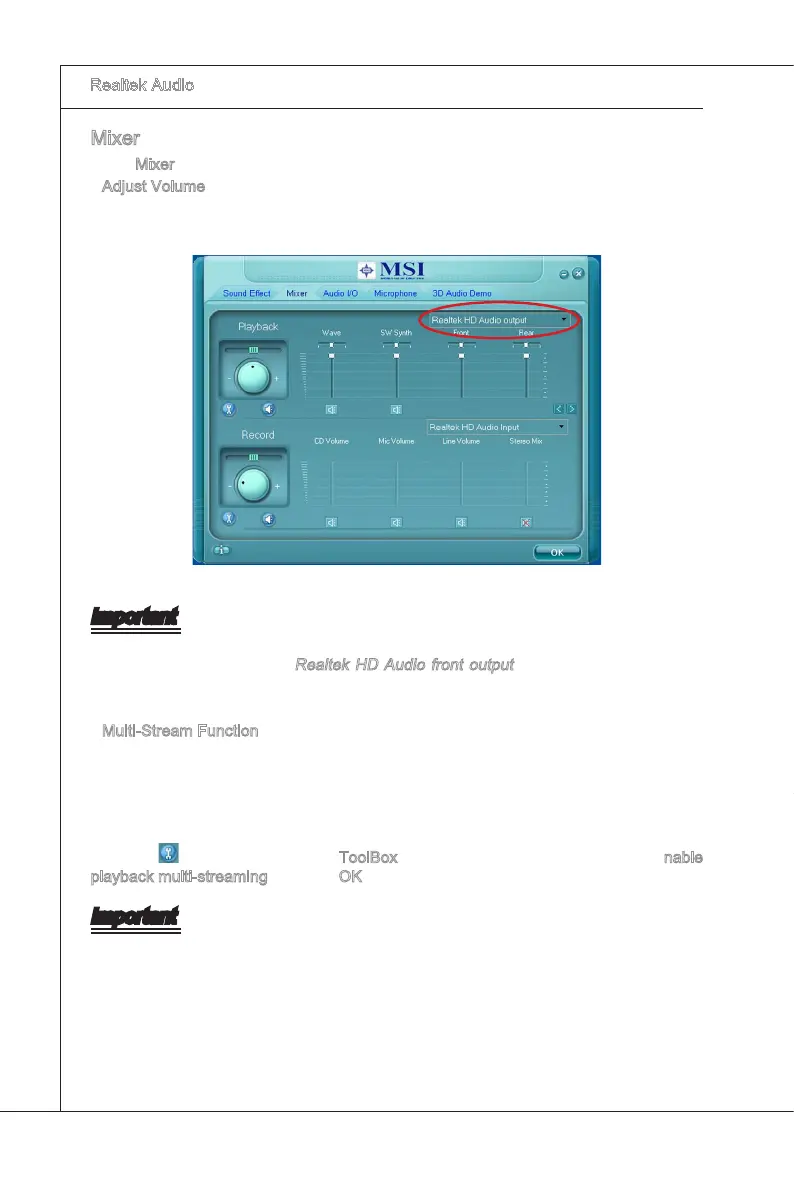A-8
Realtek Audo
▍
Mxer
In the Mxer part, you may adjust the volumes of the rear and front panels ndvdually.
Adjust Volume
You can adjust the volume of the speakers that you pluged n front or rear panel by
select the Realtek HD Audo rear output or Realtek HD Audo front output tems.
Important
Before set up, please make sure the playback devces are well plugged n the jacks on
the rear or front panel. The Realtek HD Audo front output tem wll appear after you
plugng the speakers nto the jacks on the front panel.
Mult-Stream Functon
Realtek audo supports an outstandng feature called Mult-Stream, whch means you
may play derent audo sources smultaneously and let them output respectvely from
the ndcated real panel or front panel. Ths feature s very helpful when 2 people are
usng the same computer together for derent purposes.
Clck the
button and the Mxer ToolBox menu wll appear. Then check the Enable
playback mult-streamng and clck OK to save the setup.
Important
You have to plug audo devce nto the jacks on the rear and front panel rst before en-
able the mult-stream functon.
■
■
