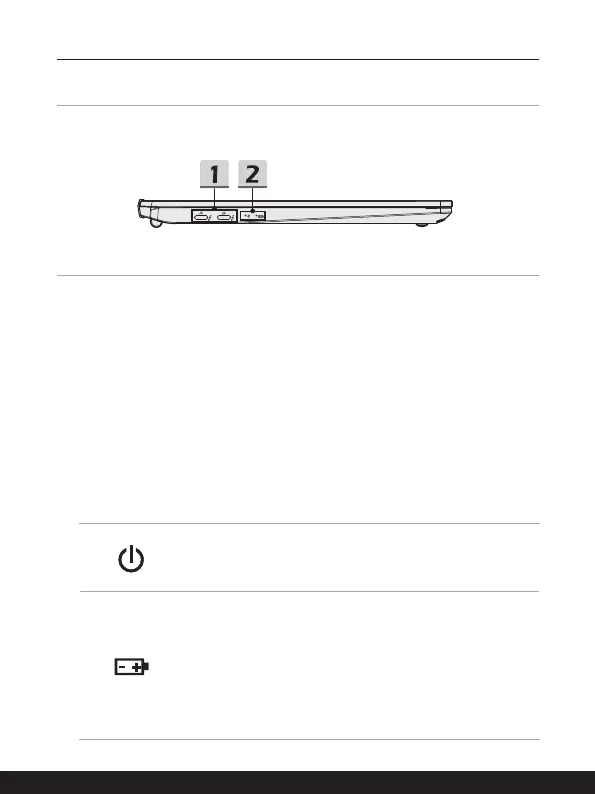2-8 2-9
Introductions
Left Side View
1. Thunderbolt (Type-C) (optional)
• Optionally supports USB 4.0, PCIe, HDMI, DisplayPort connection; 8K display
monitor output; up to 40Gbps data rate.
• Supports Power Delivery function. Always plug a proper AC/DC adapter to supply
power to the notebook and charge the battery pack. Contact the local dealer for
further and correct information.
• Supports using a power bank to supply power to the notebook and charge
the battery pack. Make sure the charging power output of the power bank is
compliance with the notebook.
• Supports maximum 9V/3A portable charging power output when AC power is
connected. However, the maximum portable charging power limitation may up to
5V/1.5A while only battery DC power is connected. (follow the Intel Thunderbolt
protocol and USB Power Delivery specification).
2. Status LED
Power
• LED flashes when the notebook goes to the sleep state.
• LED goes off when the notebook is turned off.
Battery Status
• LED glows when the battery is being charged.
• LED turns amber while the battery is in low capacity status.
• Continuously blinking if the battery fails. If the problem
persists, please contact your local authorized retailer or
service center.
• Battery LED goes out when the battery is fully charged or
when the AC/DC adapter is disconnected.
