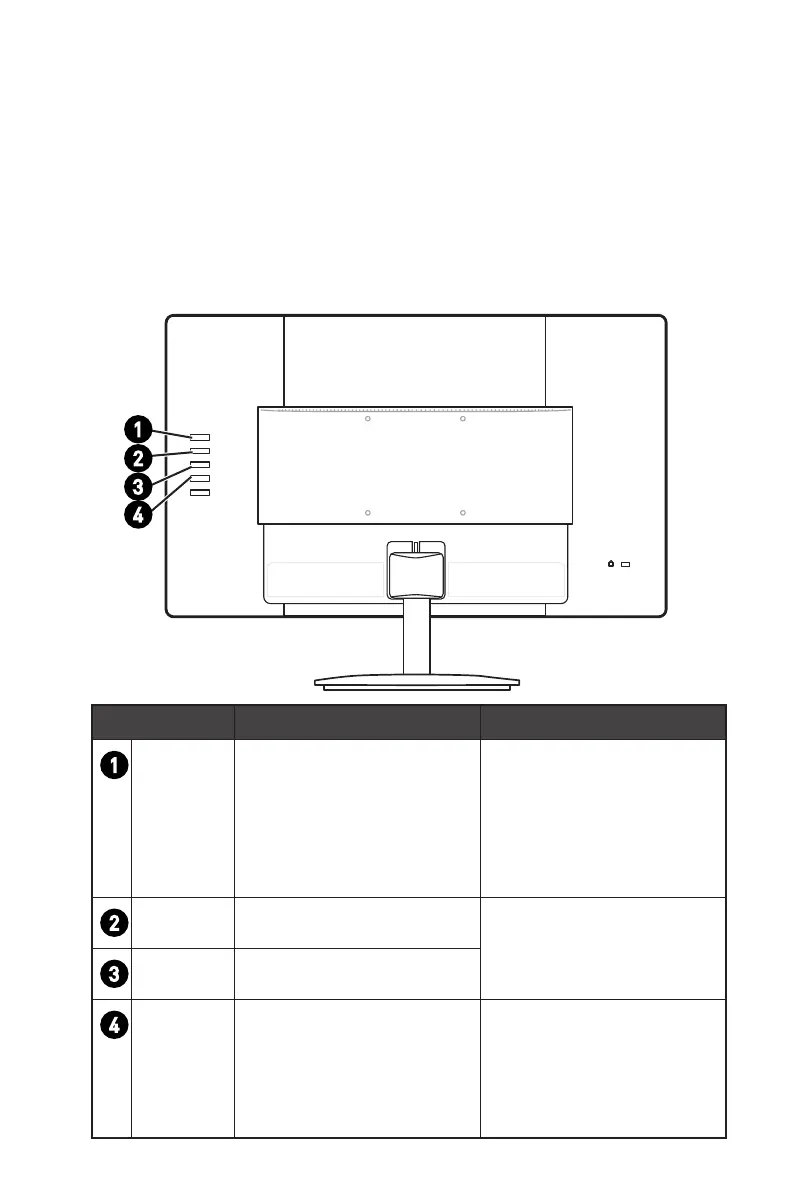11
OSD Setup
OSD Setup
This chapter provides you with essential information on OSD Setup.
⚠
Important
All information is subject to change without prior notice.
OSD Keys
The monitor comes with a set of OSD Keys that help to control the On-Screen Display
(OSD) menu.
2
3
4
1
OSD Key Hot Key (When OSD is OFF) OSD Setup (When OSD is ON)
1
AUTO /
SOURCE /
EXIT
∙ Selecting the video input from
external sources
∙ Activating the Auto
Adjustment function to
optimize the horizontal
position, vertical position,
clock and focus
∙ Returning to the previous
menu
∙ Exiting from the OSD Main
Menu
2
VOLUME / + ∙ Activating the Volume control
∙ Navigating through function
menus and items
∙ Adjusting function values
3
ECO / - ∙ Activating the ECO function
4
MENU /
ENTER
∙ Activating the OSD Main Menu
∙ To lock/unlock the OSD, press
and hold the MENU button
while the monitor is off and
then press the power button
to turn the monitor on.
∙ Confirming the selection
