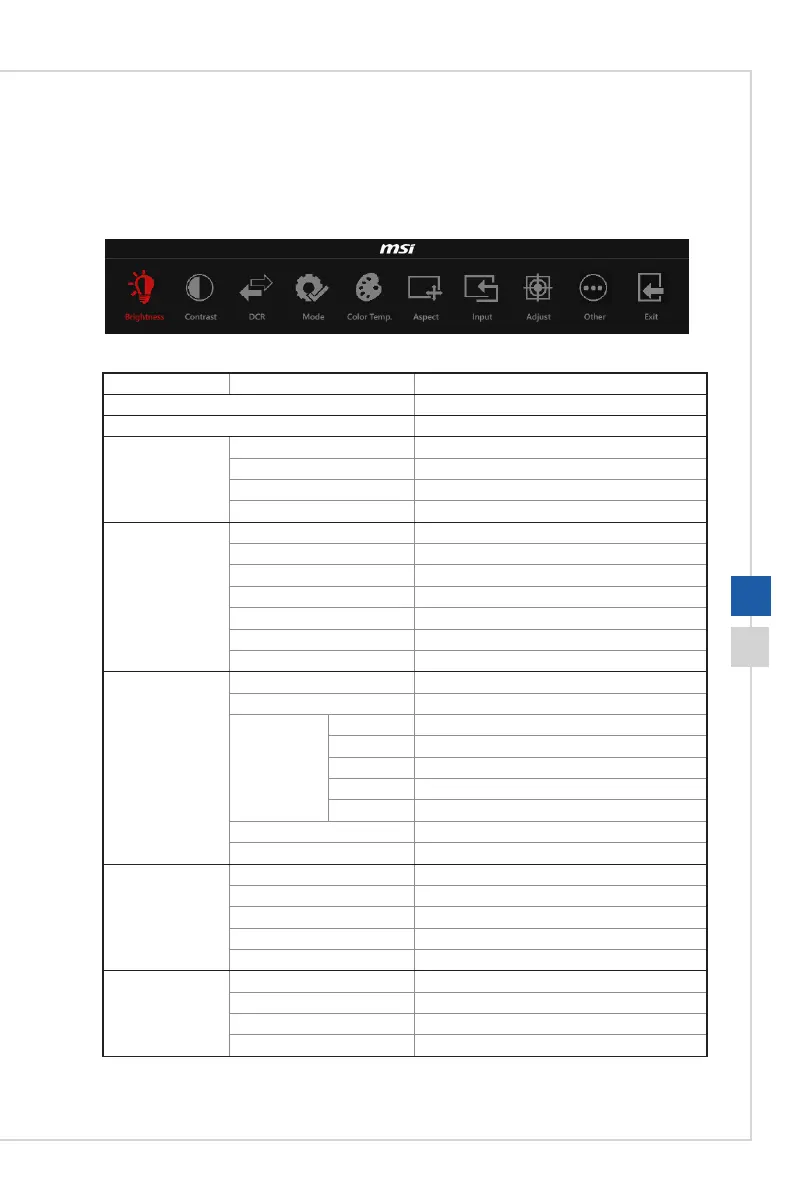OSD Setup
2-3
OSD Setup Menus
Press the M key to launch the On-Screen Display (OSD) main menu and use the OSD
keys to tune the desired function to suit your personal preferences�
1st Level Menu 2nd/3rd Level Menu Description
Brightness Adjusting display brightness
Contrast Adjusting display contrast
DCR ON Activating dynamic contrast
OFF Deactivating dynamic contrast
Return Returning to the previous menu
Exit Exiting from this function menu
Mode Standard Normal work mode
Movie Movie mode
FPS FPS game mode
RTS RTS game mode
EyeSaver Eye protection mode
Return Returning to the previous menu
Exit Exiting from this function menu
Color Temp� Cool Cold color temperature
Warm Warm color temperature
User R (0-100) Fine-tuning of Red color temperature
G (0-100) Fine-tuning of Green color temperature
B (0-100) Fine-tuning of Blue color temperature
Return Returning to the previous menu
Exit Exiting from this function menu
Return Returning to the previous menu
Exit Exiting from this function menu
Aspect Auto Auto adjusting the picture aspect ratio
16:9 Picture in 16:9 mode
4:3 Picture in 4:3 mode
Return Returning to the previous menu
Exit Exiting from this function menu
Input VGA Analog VGA signal input
HDMI Digital HDMI signal input
Return Returning to the previous menu
Exit Exiting from this function menu
