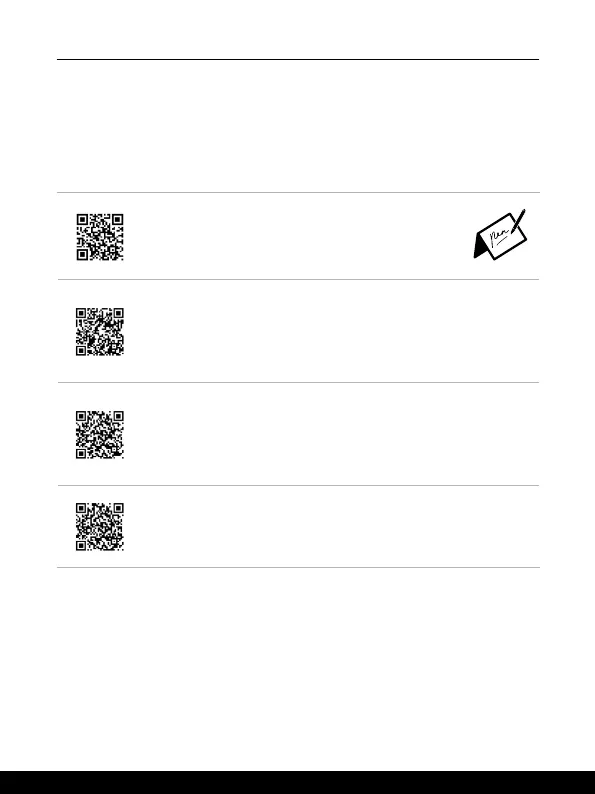1-14 1-15
MSI Highlights
Explore more exclusive features of MSI notebooks for all series, please visit:
http://www.msi.com and https://www.youtube.com/user/MSI
Features and configurations may vary by models. It is recommended to consult with local
retailers for detailed information.
Enhance Your Creativity with MSI Pen
MSI Pen features a customizable remote function for
presentation and other application. Let the MSI Pen support
your creative work in Microsoft Office or Adobe applications.
How to use SteelSeries Engine 3 on MSI notebooks
MSI collaborates with SteelSeries to develop an exclusive SteelSeries
Engine 3 in gaming notebooks. SteelSeries Engine 3 is the Apps to
combine frequently used functions for gamers in multiple devices
management.
Color Your Life with True Color
MSI has partnered with Portrait Displays, Inc. in developing more
accurate, high precision panel quality. MSI True Color Technology
guarantees that each panel in a MSI notebook comes with the finest
precision in color.
Tutorial: How to use Nahimic
Discover how to use Nahimic and its three features: Nahimic Audio
Effects, Microphone Effects and HD Audio recorder.