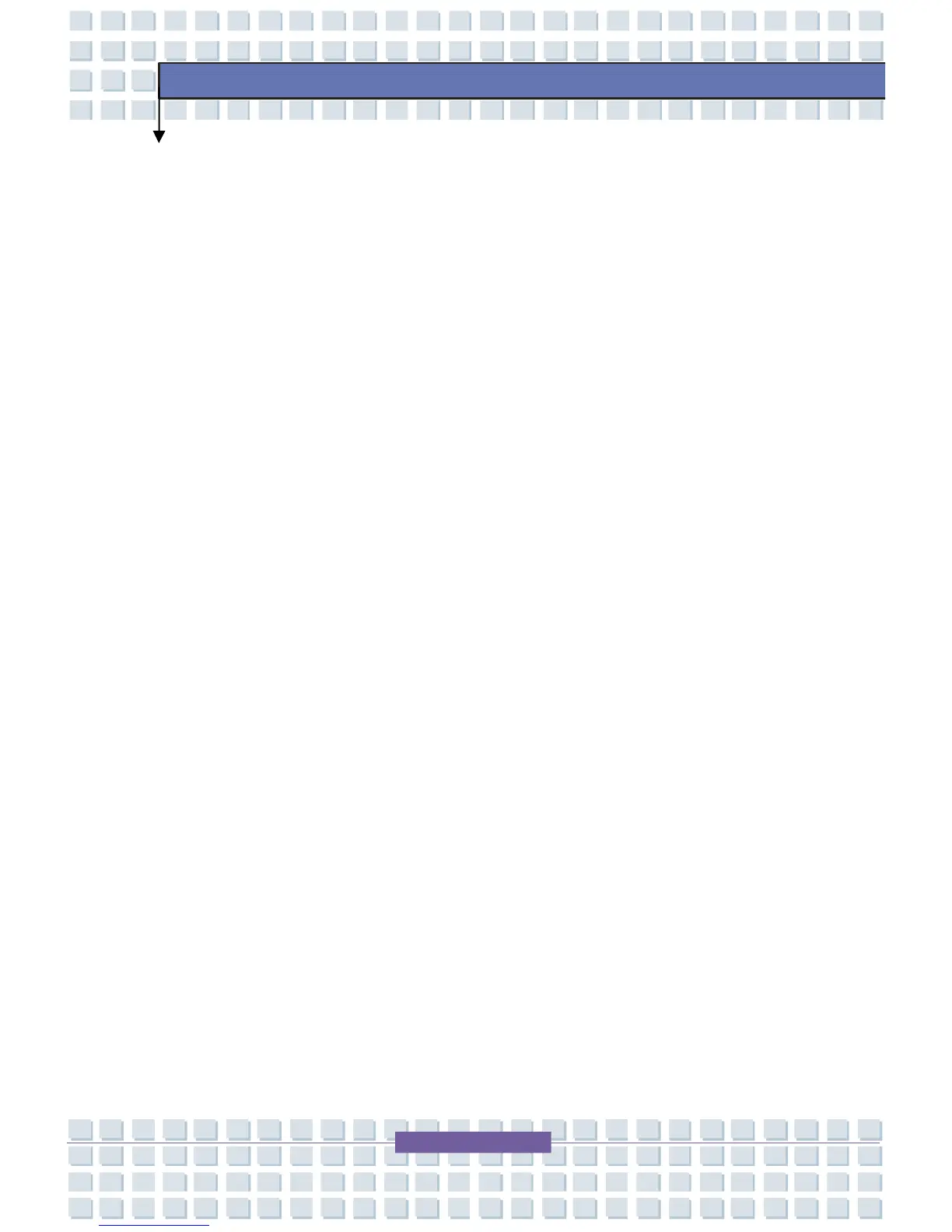2-15
Notebook
Getting Started
3. Battery Release Button
It is a bounce-back device as a preparation for releasing the battery pack.
Press it with one hand and pull the battery pack carefully with the other.
4. Battery Pack
Supply power to your Notebook when the AC adapter is not connected.
5. Screw Box for releasing Optical Device
Use screwdriver to remove Optical Device from the Notebook.