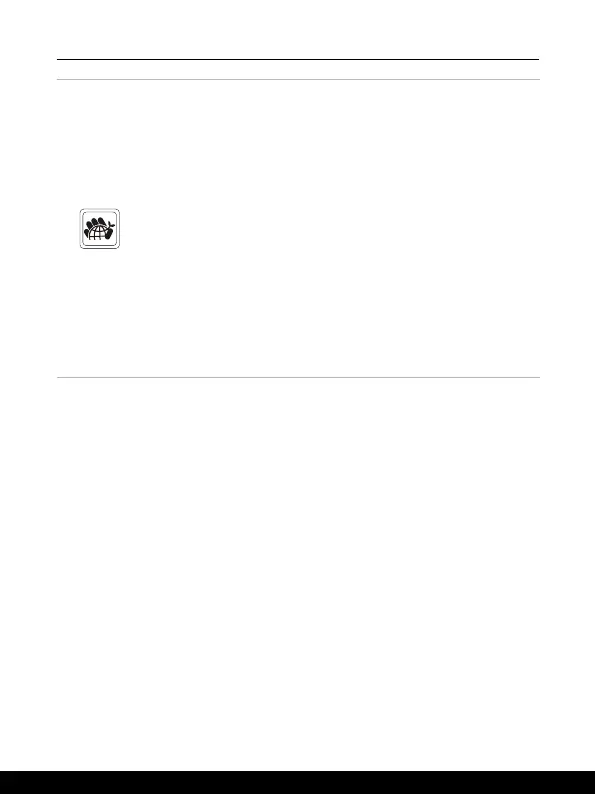1-12 1-13
Green Product Features
• Reduced energy consumption during use and stand-by
• Limited use of substances harmful to the environment and health
• Easily dismantled and recycled
• Reduced use of natural resources by encouraging recycling
• Extended product lifetime through easy upgrades
• Reduced solid waste production through take-back policy
Environmental Policy
• The product has been designed to enable proper reuse of parts
and recycling and should not be thrown away at its end of life.
• Users should contact the local authorized point of collection for
recycling and disposing of their end-of-life products.
• Visit the MSI website and locate a nearby distributor for further
recycling information.
• Users may also reach us at gpcontdev@msi.com for information
regarding proper disposal, take-back, recycling, and disassembly
of MSI products.