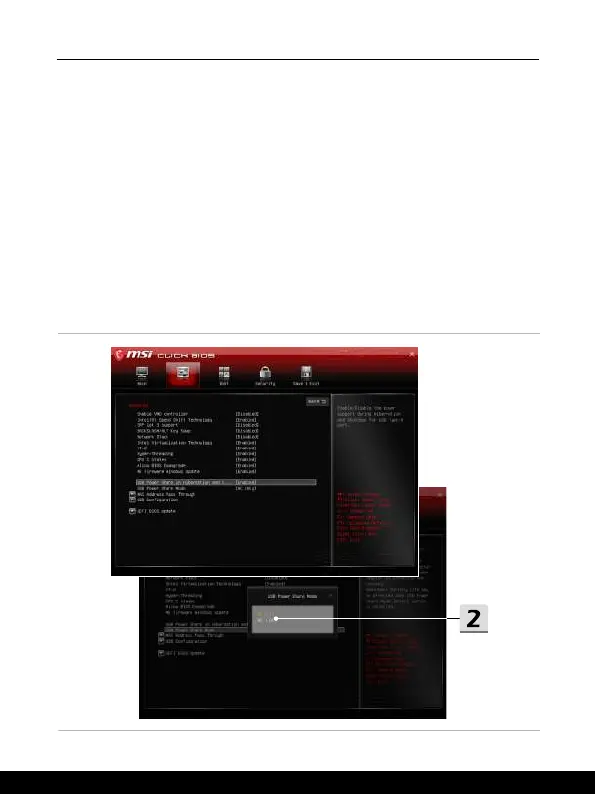3-30 3-31
How to Use USB Power Share Function (optional)
This notebook may be optionally supported USB Power Share function via Type-A USB
ports, providing portable charging power output for various USB devices, such as mobile
phones and power banks, while the notebook is in hibernation and shutdown status.
It is always suggested to use the official authorized cable to perform this function.
1. USB Power Share function will only be available in AC mode under default settings;
therefore, it is a must to connect AC power to the notebook before using this
function.
2. Users are also allowed to enable using this function under AC or DC mode in BIOS
settings; however, as AC/ DC mode is enabled, it may affect the battery life more or
less.
3. USB Power Share function supports selected models only, and the figures shown
here are for reference only.