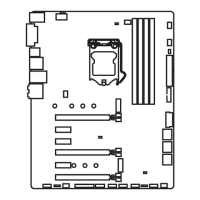7
For Intel® platforms
1. Press <Delete> to enter the BIOS Setup program at the system startup.
2. Press <F7> to enter the Advanced Mode.
3. Go to Settings > Security > Trusted Computing.
4. Set Security Device Support to [Enable].
5. Set TPM Device Selection to [dTPM].
6. Press <F10> to save the changes. Exit the BIOS Setup program and boot into the
OS.
