Do you have a question about the MSI Z170A TOMAHAWK and is the answer not in the manual?
Step-by-step instructions for installing the CPU onto the motherboard socket.
Guide on how to properly insert DDR4 memory modules into the DIMM slots.
Diagrams and pinouts for connecting front panel connectors like power and LEDs.
Instructions for mounting the motherboard securely inside the computer chassis.
Configuration options for CPU overclocking, including ratios and frequencies.
Procedure for updating the motherboard BIOS using a USB flash drive.
Information and precautions for installing the CPU into the LGA 1151 socket.
Guidance on memory module installation and recommendations for DIMM slots.
Details on the PCIe and PCI slots, including bandwidth and multi-GPU configurations.
| Chipset | Intel Z170 |
|---|---|
| Socket | LGA 1151 |
| Form Factor | ATX |
| Memory Slots | 4 |
| Maximum Memory | 64 GB |
| PCIe x16 Slots | 2 |
| PCIe x1 Slots | 3 |
| SATA Ports | 6 |
| M.2 Slots | 1 |
| USB 3.1 Gen1 Ports | 6 |
| USB 2.0 Ports | 6 |
| Audio | Realtek ALC892 |
| Memory Speed | 2133 MHz |
| RAID Support | Yes (0, 1, 5, 10) |
| Multi-GPU Support | AMD CrossFire |
| USB 3.1 Gen2 Ports | 2 (1 Type-A, 1 Type-C) |



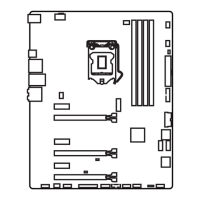








