Do you have a question about the MSI Z270 TOMAHAWK and is the answer not in the manual?
Lists essential tools and components for motherboard installation.
Step-by-step guide for installing the CPU onto the motherboard socket.
Instructions for inserting DDR4 memory modules into the DIMM slots.
Details on connecting the front panel connectors to the motherboard header.
Guide on how to physically mount the motherboard inside the computer chassis.
Instructions for connecting SATA drives like HDDs and SSDs to the motherboard.
Steps for installing a graphics card into the PCIe slot.
Illustrates connecting external devices like keyboard, mouse, and monitor.
Guide on connecting ATX and CPU power connectors from the PSU.
Steps for connecting power cords and turning on the computer for the first time.
Details supported CPU types, socket, and core specifications.
Information on DDR4 memory slots, capacity, and supported speeds.
Lists available PCIe slots and their configurations.
Information on SATA and M.2 storage interfaces and compatibility.
Details the ports and connectors available on the rear I/O panel.
Lists included software utilities and their functions.
Explains the meaning of LAN port LEDs for link and activity status.
Illustrates how to connect speakers and audio devices to the audio jacks.
Describes the CPU socket type and installation guidelines.
Details the memory slots, their configuration, and installation recommendations.
Explains the different PCIe slots and their compatibility.
Information on M.2 slots, their keying, and installation of M.2 modules.
Identifies and explains the front panel connector pinouts.
Details the ATX and CPU power connector pinouts and specifications.
Explains PWM and DC fan connectors and their pin definitions.
Describes the function and location of the Clear CMOS jumper.
Methods to access the BIOS setup utility during system boot.
Basic BIOS interface for easy configuration and system information display.
Comprehensive BIOS interface for detailed system settings and advanced options.
Configuration options for system date, time, SATA, and advanced peripherals.
Overclocking settings for CPU, memory, and voltages for performance tuning.
Utility for updating the BIOS using a USB flash drive.
Step-by-step process to create RAID volumes using Intel RST Option ROM.
Procedure to delete existing RAID volumes and reset disks.
Guide for creating RAID volumes specifically for M.2 PCIe SSDs.
| Chipset | Intel Z270 |
|---|---|
| Form Factor | ATX |
| Socket | LGA 1151 |
| Memory Slots | 4 x DIMM |
| Max Memory | 64 GB |
| Audio | Realtek ALC892 Codec |
| LAN | Intel I219-V Gigabit LAN |
| RAID Support | RAID 0, 1, 5, 10 |
| Storage | 6 x SATA 6Gb/s, 1 x M.2 |
| USB Ports | 6 x USB 2.0 |
| Multi-GPU Support | AMD CrossFireX |
| Memory Speed | DDR4 2133/2400 MHz |
| PCIe Slots | 2 x PCIe 3.0 x16, 3 x PCIe 3.0 x1 |










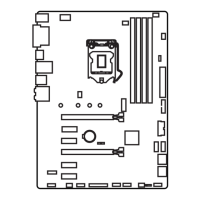
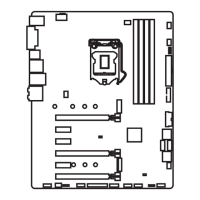
