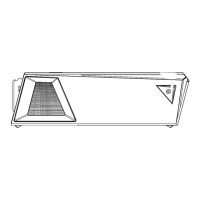Getting Started
2-52-4
h Enabling the Front HDMI Port
The HDMI port on the system front panel can be used to connect a VR device or a
monitor� Follow the steps below to enable the front HDMI port:
1� Find the HDMI cable in the package� A regular HDMI to HDMI cable will also do�
2� Make certain the system is in power o mode. Connect one end of the HDMI cable
to the graphics card’s HDMI port and the other end to the VR Link Port�
h
h
3� If the connection is done properly, the system rear panel should look like below and
the HDMI port on the system front panel will be ready to work�
h
h
