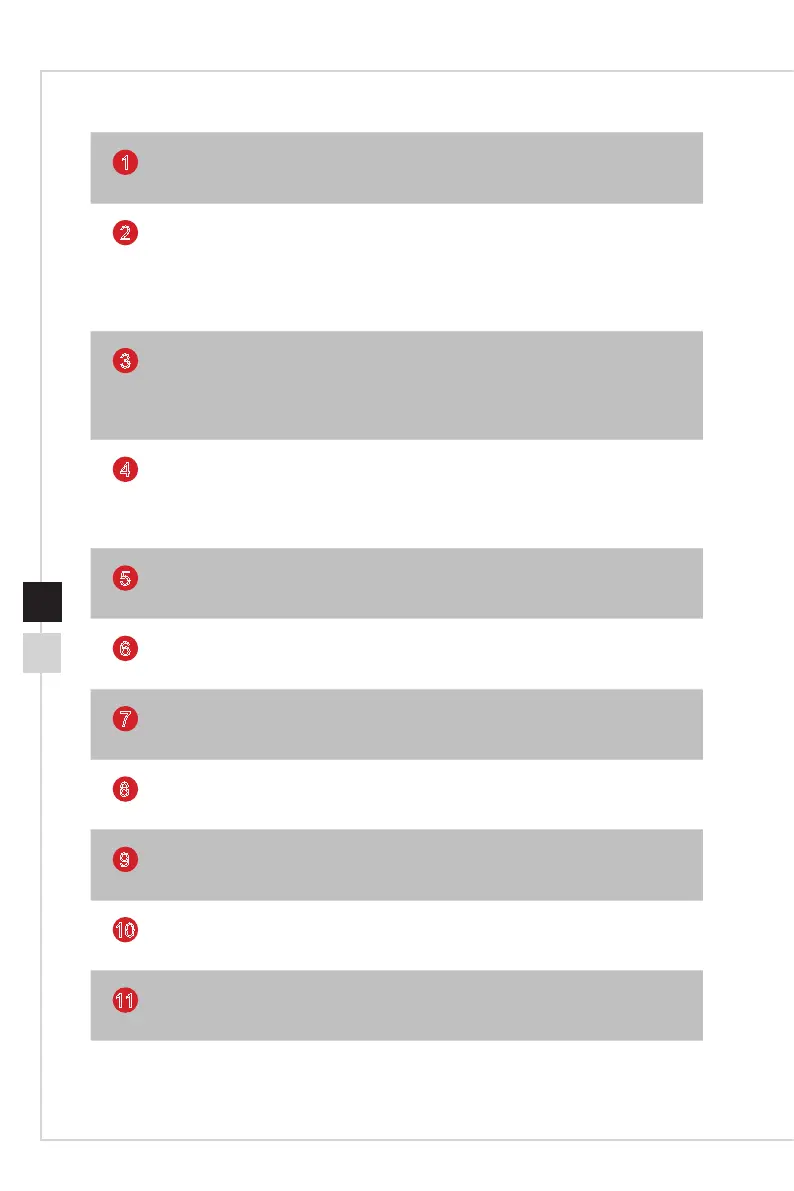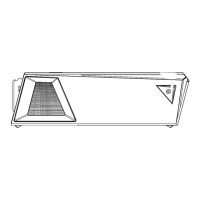Overview
1-51-4
1
Drive Activity Indicator
LED blinks when the system is accessing the internal storage drives�
2
USB 3.2 Gen 1 Port (Type-C)
USB 3�2 Gen 1, the SuperSpeed USB, delivers up to 5Gbps high-speed
data transfer for various devices, such as storage devices, hard drives,
video cameras, etc� The slim and sleek USB Type-C connector features
reversible plug orientation�
3
USB 3.2 Gen 1 Port
USB 3�2 Gen 1, the SuperSpeed USB, delivers up to 5Gbps high-speed
data transfer for various devices, such as storage devices, hard drives,
video cameras, etc�
4
USB 2.0 Port
The USB (Universal Serial Bus) port is for attaching USB devices such
as keyboard, mouse, or other USB-compatible devices� It supports up to
480Mbit/s (Hi-Speed) data transfer rate�
5
Microphone Jack
This connector is provided for microphones�
6
Headphone Jack
This connector is provided for headphones or speakers�
7
Line-In
This connector is provided for external audio output devices�
8
Line-Out
This connector is provided for headphones or speakers�
9
Mic-In
This connector is provided for microphones�
10
CS-Out
Center/ Subwoofer Out in 5�1/ 7�1 channel mode�
11
RS-Out
Rear-Surround Out in 4/ 5�1/ 7�1 channel mode