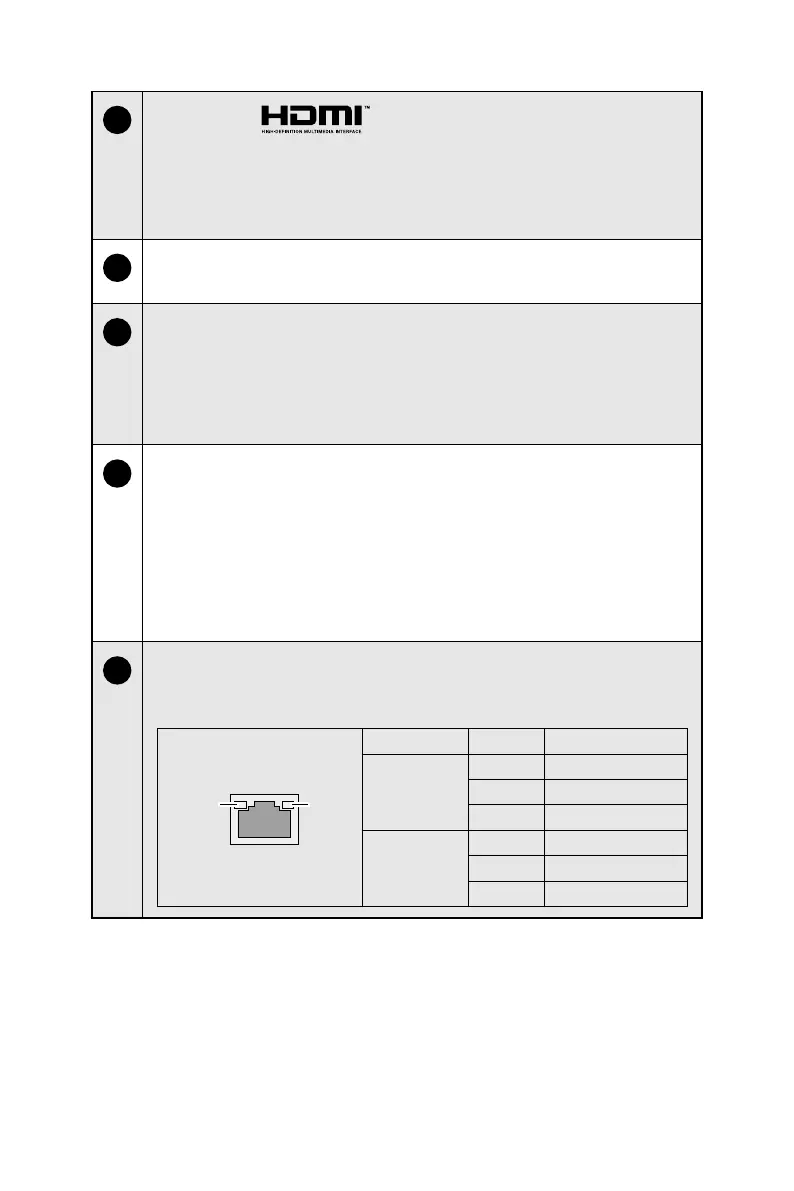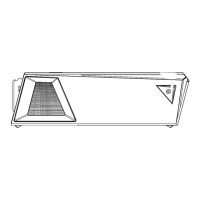7
Getting Started
12
HDMI 2.0 Port
Supports a maximum resolution of 4K 60Hz.
⚠
Important
∙
Graphics specifications may vary depending on the installed CPU.
13
VGA Port
The VGA port supports monitors and other VGA interface devices.
14
Kensington Lock Port
This PC provides a Kensington lock port, which allows users to secure the
PC in place with a key or some mechanical PIN device and attached through
a rubberised metal cable. The end of the cable has a small loop which
allows the whole cable to be looped around a permanent object, such as a
heavy table or other similar equipment, thus securing the PC in place.
15
USB 2.0 Port
This connector is provided for USB peripheral devices. (Speed up to 480
Mbps)
⚠
Important
High-speed devices are recommended for USB 3.2 ports whereas low-
speed devices, such as mouse or keyboard, are suggested to be plugged
into the USB 2.0 ports.
16
LAN Jack
The standard RJ-45 LAN jack is provided for connection to the Local Area
Network (LAN). You can connect a network cable to it.
LINK/ACT
LED
SPEED
LED
LED Status Description
Link/ Activity
LED
Off No link
Yellow Linked
Blinking Data activity
Speed LED
Off 10 Mbps
Green 100 Mbps
Orange 1 Gbps
