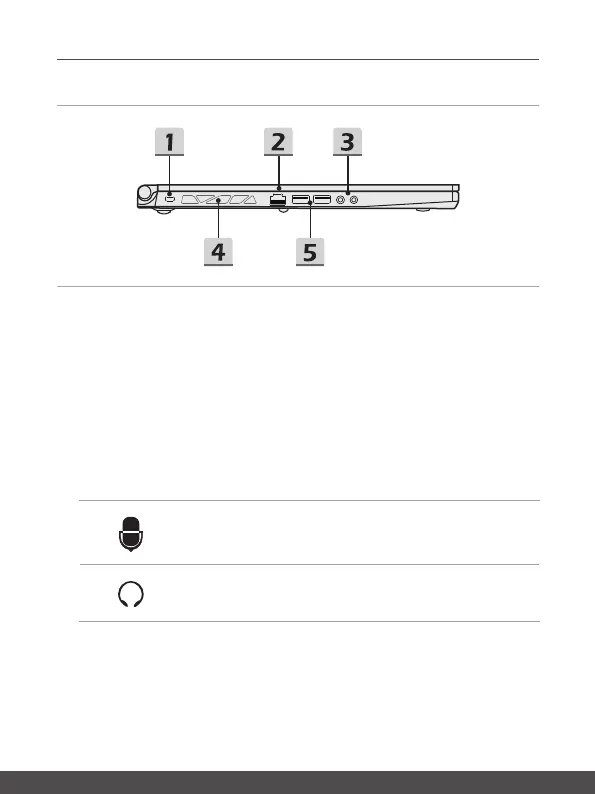User's Manual
2-6 2-7
Left Side View
1. Kensington Lock
This notebook provides a Kensington lock hole, which allows users to secure the
notebook in place with a key or some mechanical PIN device and attached through a
rubberized metal cable. The end of the cable has a small loop which allows the whole
cable to be looped around a permanent object, such as a heavy table or other similar
equipment, thus securing the notebook in place.
2. RJ-45 Connector
The Ethernet connector, with optionally supported transmitting rate of 10/100/1000
megabits per second, is used to connect a LAN cable for network connection.
3. Audio Port Connectors
Make high quality sound blaster with stereo system and Hi-Fi function supported.
Microphone
Used for an external microphone.
Headphone
A connector for speakers or headphones.
4. Ventilator
The ventilator is designed to cool the system. DO NOT block the ventilator for air
circulation.
