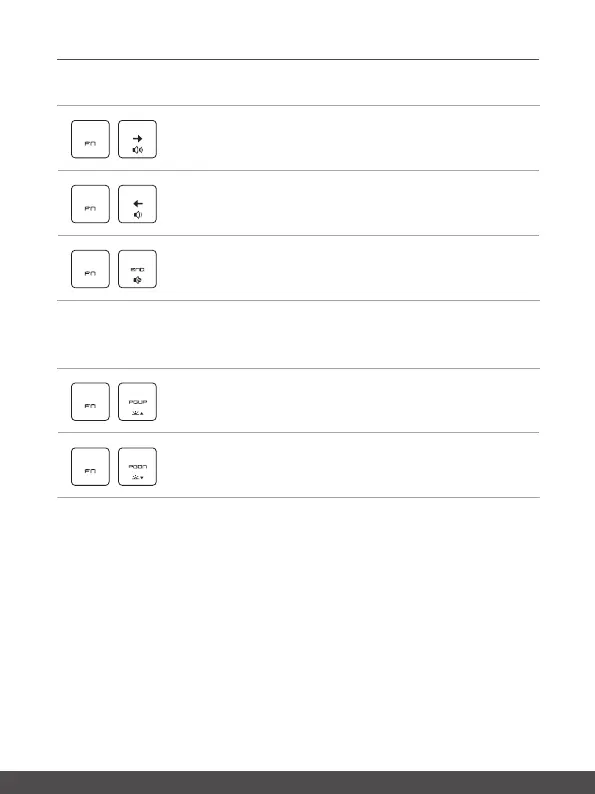User's Manual
2-14 2-15
Adjust the Sound Level of the Speaker
+
Increase the built-in speaker’s volume.
+
Decrease the built-in speaker’s volume.
+
Mute the built-in speakers.
Adjust the Brightness Level of the Keyboard Backlight LED
(optional)
+
Increase the brightness level of the keyboard backlight LEDs.
+
Decrease the brightness level of the keyboard backlight LEDs.