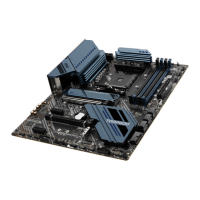34
Installing M.2 module into M2_2 & M2_3 slots
1. Slowly and diagonally loosen the screws of the M.2 Shield Frozr heatsink.
2. Lift up the M.2 Shield Frozr heatsink and remove it.
11
11
22
11
11
3. If you want to install 2260 M.2 SSD, please install the supplied EZ M.2 Clip kit in
the2260 screw hole. Skip this step, if you install 2280 SSD.
33

