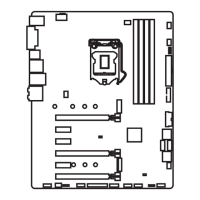34
www.msi.com
Windows
®
7/ 8.1/ 10
1. PC
2. Windows
®
7/ 8.1/ 10
: Windows 7 USB
USBMSI Smart ToolWindows
®
7
3. PCRestart
4. Windows 8.1/ 10Windows 7
BIOSSETTINGS > Advanced > Windows OS
Configuration > Windows 7 Installation
F10PC
: Windows 7USB/USBUSB 2.0
5. POST (Power-On Self Test)F11
6.
7. Press any key to boot from CD or DVD...
( Enter )
8. Windows
®
7/ 8.1/ 10
1. Windows
®
7/ 8.1/ 10
2. MSI
®
3.
4. Install
5.
6. OK
7. PC
1. MSI
®
2.
3. Utilities
4.
5. Install
6.
7. OK
8. PC

