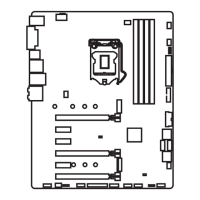1
Contents
Contents
Safety Information ................................................................................................. 2
Specifications ......................................................................................................... 3
Rear I/O Panel ....................................................................................................... 8
LAN Port LED Status Table..................................................................................... 8
Audio Ports Configuration ...................................................................................... 8
Realtek HD Audio Manager .................................................................................... 9
Overview of Components .................................................................................... 11
CPU Socket ........................................................................................................... 12
DIMM Slots ............................................................................................................ 13
PCI_E1~6: PCIe Expansion Slots .......................................................................... 14
M2_1~2: M.2 Slots (Key M) ................................................................................... 15
SATA1~6: SATA 6Gb/s Connectors ....................................................................... 16
JFP1, JFP2: Front Panel Connectors ................................................................... 17
CPU_PWR1, ATX_PWR1: Power Connectors ....................................................... 18
JUSB1~2: USB 2.0 Connectors ............................................................................. 19
JUSB3~4: USB 3.1 Gen1 Connectors ................................................................... 19
CPU_FAN1, PUMP_FAN1, SYS_FAN1~4: Fan Connectors ................................... 20
JAUD1: Front Audio Connector ............................................................................ 21
JCI1: Chassis Intrusion Connector ....................................................................... 21
JTPM1: TPM Module Connector ........................................................................... 22
JBAT1: Clear CMOS (Reset BIOS) Jumper ........................................................... 22
JLED1: RGB LED connector ................................................................................. 23
JCOM1: Serial Port Connector ............................................................................. 23
JLPT1: Parallel Port Connector ........................................................................... 24
EZ Debug LED ....................................................................................................... 24
BIOS Setup ........................................................................................................... 25
Entering BIOS Setup ............................................................................................. 25
Resetting BIOS ...................................................................................................... 26
Updating BIOS ....................................................................................................... 26
EZ Mode ................................................................................................................ 27
Advanced Mode .................................................................................................... 29
OC Menu................................................................................................................ 30
Software Description ........................................................................................... 38
Installing Windows
®
7/ 8.1/ 10.............................................................................. 38
Installing Drivers .................................................................................................. 38
Installing Utilities ................................................................................................. 38

