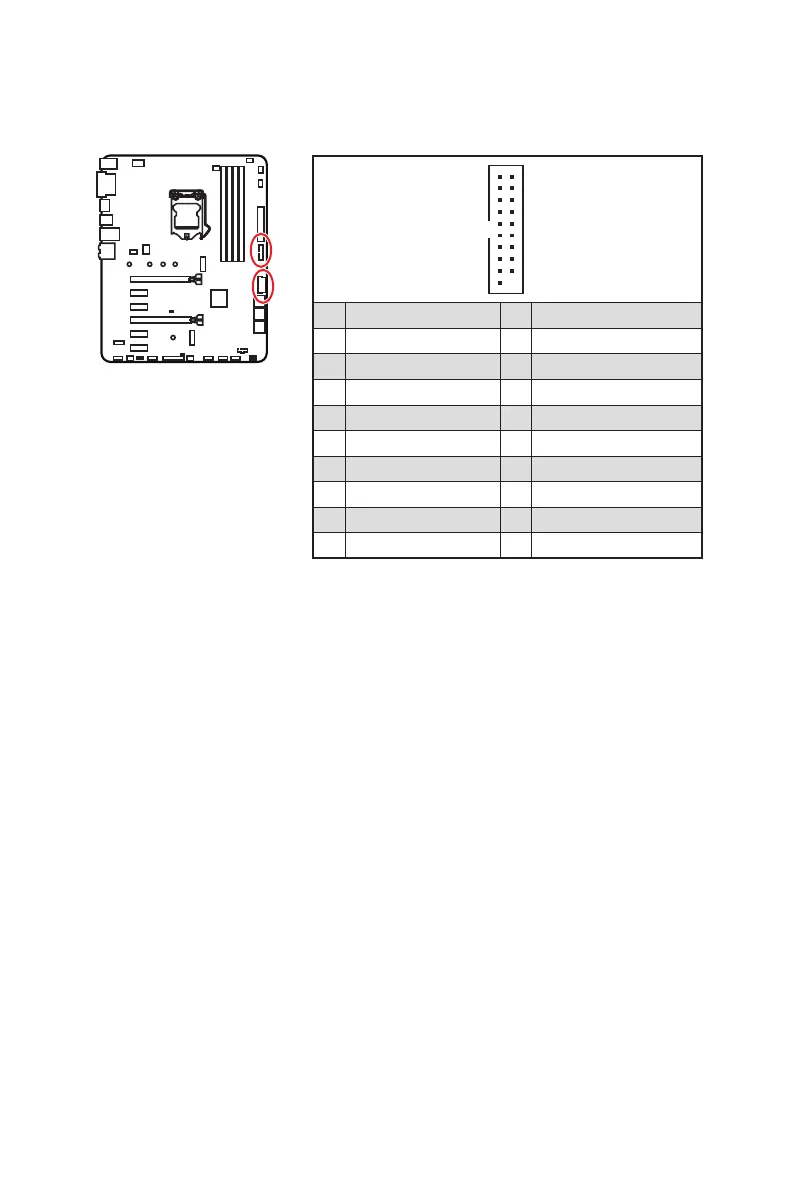19
Overview of Components
JUSB3~4: USB 3.1 Gen1 Connectors
These connectors allow you to connect USB 3.1 Gen1 ports on the front panel.
1
10 11
20
1 Power 11 USB2.0+
2 USB3_RX_DN 12
3 USB3_RX_DP 13 Ground
4 Ground 14 USB3_TX_C_DP
5 USB3_TX_C_DN 15 USB3_TX_C_DN
6 USB3_TX_C_DP 16 Ground
7 Ground 17 USB3_RX_DP
8 18 USB3_RX_DN
9 USB2.0+ 19 Power
10 GND 20 No Pin
⚠
Important
Note that the Power and Ground pins must be connected correctly to avoid possible
damage.
Charger Port
The JUSB4 connector is a charger port which can increase USB power output for fast
controlled by motherboard chip, it can still charge your device in suspend, hibernate
state or even shutdown states. However, when you boot the computer into Windows
®
,
you will need to install the MSI Dragon Center application to turn ON/OFF the
Charging mode.
⚠
Important
When the Charging mode is enabled, the Charger Port data syncing will be disabled.
