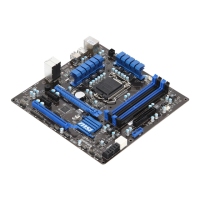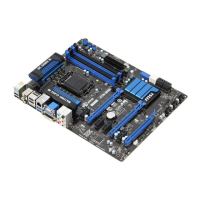Do you have a question about the MSI Z77MA-G43 Series and is the answer not in the manual?
Essential safety guidelines for handling and operating the mainboard, including warnings about humidity and electrical safety.
Information on how to get technical assistance, including website resources for guides and driver updates.
Statement regarding FCC compliance for radio frequency interference, outlining limits and user guidance.
Guidelines for battery disposal and information on chemical substances in compliance with regulations like REACH.
Information on the Waste Electrical and Electronic Equipment directive, promoting responsible disposal and recycling.
Details the supported chipsets (Z77/Z75/H77) and DDR3 memory configurations, including speeds and dual-channel mode.
Specifies the SATA port details (6Gb/s and 3Gb/s), RAID support, and LAN controller information.
Lists the available PCIe slots (3.0 x16, 2.0 x16, 2.0 x1) and their supported speeds for add-on cards.
Details the I/O ports available on the back panel, including USB, LAN, VGA, DVI-D, and audio connectors.
Provides an overview of various internal connectors on the motherboard for system components.
Explains the LGA1155 CPU socket features, alignment keys, pin 1 indicator, and importance of preventing overheating.
Provides a step-by-step guide with illustrations for correctly installing the CPU and CPU cooler.
Details the ATX 24-pin and 4-pin power connectors required for mainboard and CPU power supply.
Describes the DDR3 memory slots and explains the population rules for enabling Dual-Channel mode for enhanced performance.
Provides a step-by-step guide for safely installing memory modules into the DIMM slots, including clip operation.
Details the PCIe expansion slots (PCI_E1-E4) and their supported specifications for graphics or audio cards.
Explains the high-speed SATA interface ports for connecting storage devices like HDDs, SSDs, and optical drives.
Covers fan power connectors, chassis intrusion detection, and the optional TPM module connector.
Details connectors for front panel switches, LEDs, audio jacks, and USB ports.
Describes the legacy serial (COM) and parallel (LPT) port connectors for older devices.
Instructions on using the JBAT1 jumper to clear the CMOS RAM and reset system configuration data.
Provides instructions on how to access the BIOS setup utility by pressing the DEL key during system startup.
Describes the main screen elements of CLICK BIOS II, including temperature monitor, system information, and menu selections.
Explains how to navigate BIOS menus, set boot device priority, and access boot menus.
Details the mouse and keyboard operations (hotkeys) for interacting with and configuring BIOS settings.
Allows adjustment of CPU clock speed, ratio, and related frequencies for performance tuning.
Enables configuration of DRAM frequency, timing modes, and advanced timing parameters.
Covers CPU technologies, states, specifications, and processor core settings for system optimization.
Facilitates saving, loading, and managing overclocking profiles and adjusting CPU/DRAM voltages.
Step-by-step guide to install the Winki software application required for certain BIOS features.
| Brand | MSI |
|---|---|
| Model | Z77MA-G43 Series |
| Category | Motherboard |
| Language | English |