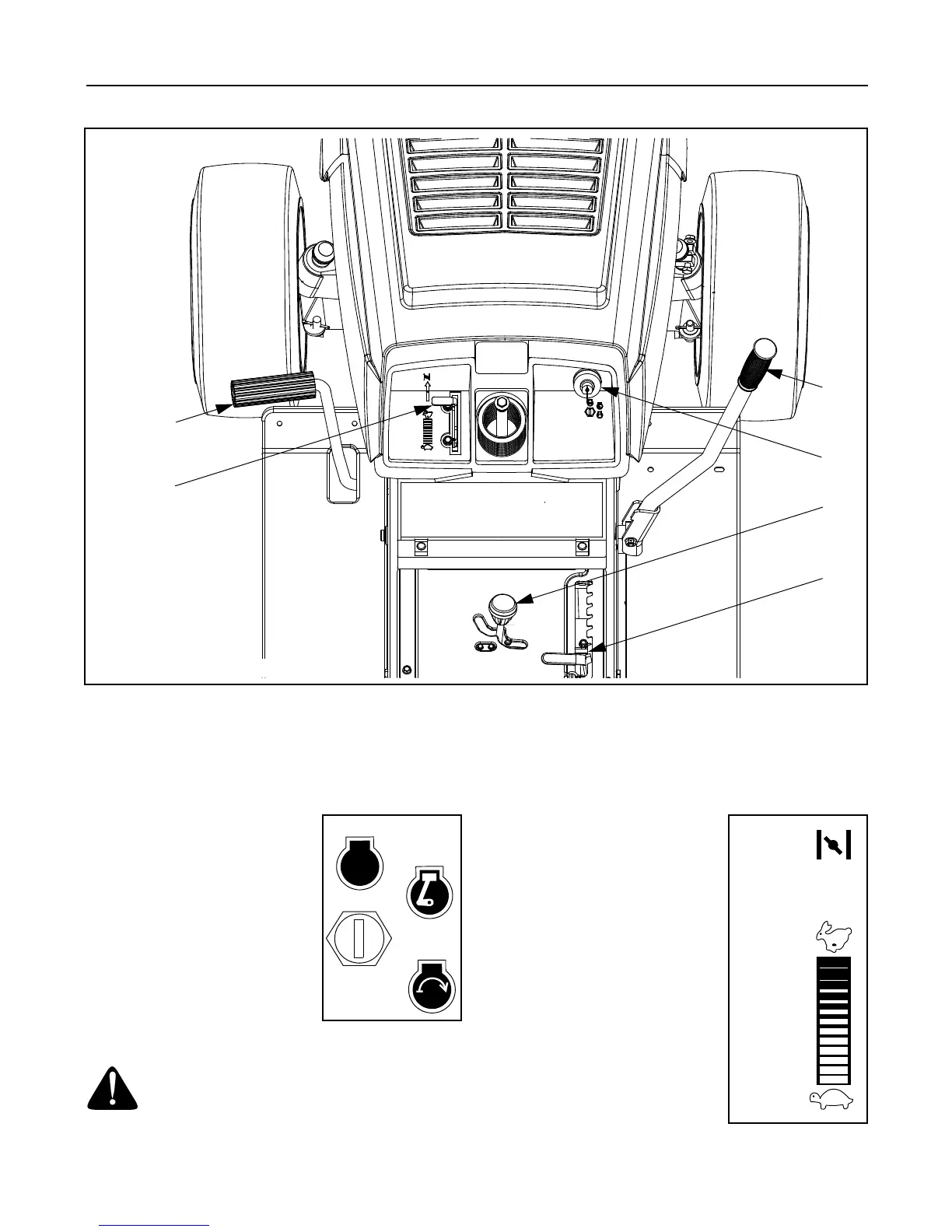10
SECTION 4: KNOW YOUR LAWN TRACTOR
Figure 4
Ignition Switch
The ignition switch is located on
the right side of the tractor’s
dash.To start the engine, insert
the key into the ignition switch
and turn clockwise to the START
position. Release the key into the
ON position once engine has
fired.
Refer to Starting The Engine on
page 12 of this manual for
detailed starting instructions
WARNING: Never leave a running
machine unattended. Always disengaged
PTO, Shift into neutral, set parking brake,
stop engine and remove key to prevent
unintended starting.
Throttle Control Lever
The throttle control lever is
located on the left side of the
tractor’s dash panel. This lever
controls the speed of the engine
and, when pushed all the way
forward, the choke control also.
When set in a given position, the
throttle will maintain a uniform
engine speed.
Refer to Starting The Engine on
page 12 of this manual for
detailed starting instructions
IMPORTANT:
When operating the
tractor with the cutting deck
engaged, be certain that the
throttle lever is always in the FAST (rabbit) position.
A Clutch-brake Pedal D Ignition Switch
B Throttle Control Lever E Shift Lever
C Deck Engagement / Lift Lever F Speed Control Lever / Parking Brake
B
A
C
D
F
E
NOTE: Steering Wheel not shown for clarity.
STOP
RUN
START
S
T
O
P
Slow
Choke
Fast
Position
Position
Position
