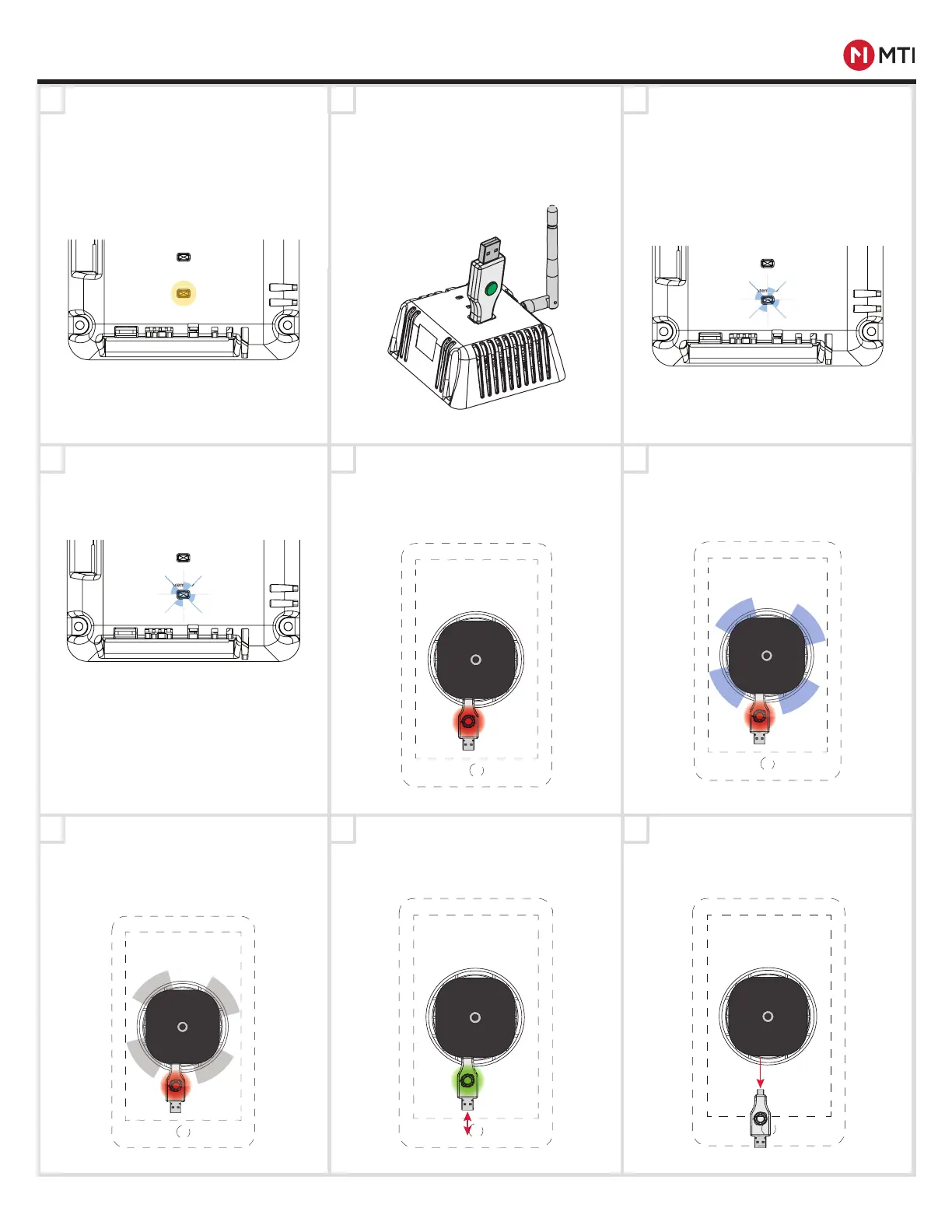MTI CONNECT™ HUB PRODUCT MANUAL
3
MTI P/N 063-00210 rev E ©2021 MTI All Rights Reservedwww.mtigs.com | T:800.426.6844
1
4
7
2
5
8
3
6
9
NETWORK PAIRING - INTELLIKEY
Ensure the Hub and all Freedom
Micro positions are powered up.
Once powered, the staus light will
illuminate (see page 3 for LED
Status Indicators).
Remove the IntelliKey (blue LED
will stay ashing on Hub for up to
15 minutes).
After connecting to the network,
the LED on the puck will double
white ash every 5 seconds, the
IntelliKey’s LED will still remain
red.
Plug Connect IntelliKey into
the USB port on the top of the
Hub. When the IntelliKey LED
lights green, it has been added
to the system whitelist. Remove
and repeat for all other Connect
IntelliKeys.
Take any of the Connect
IntelliKeys to each position that
has a ashing yellow LED and
plug in the IntelliKey for 10
seconds (the IntelliKey LED will
light up red).
Remove and re-insert the
IntelliKey; the IntelliKey’s LED
should light green, indicating
the IntelliKey will now control the
puck.
Plug in any Connect IntelliKey in
for 10 seconds. After 10 seconds,
the Hub status indicator will ash
blue, indicating the Hub is in
network pairing mode.
After 10 seconds, the puck LED
will ash blue until it connects to
the Hub’s network.
Removing the IntelliKey after the
LED illuminates green will arm
the position if the position is fully
merchandised.
System Status
Network
PowerReset
System Status
Network
PowerReset
System Status
Network
PowerReset