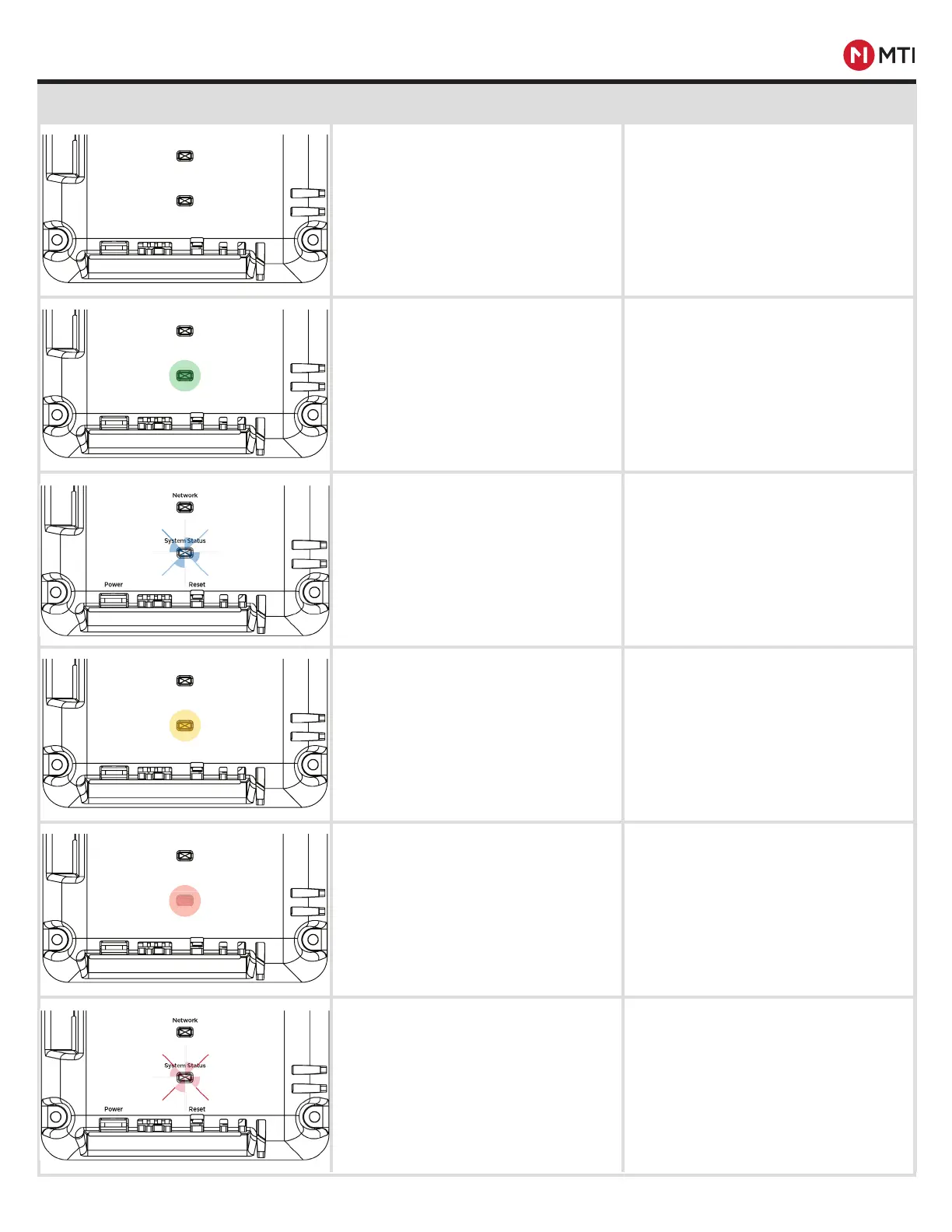MTI CONNECT™ HUB PRODUCT MANUAL
6
MTI P/N 063-00210 rev E ©2021 MTI All Rights Reservedwww.mtigs.com | T:800.426.6844
Visual Reference System Status Condition
System Status
Network
PowerReset
No Lights On
Hub has no power and backup battery has
been depleted. Reconnect Hub to power.
System Status
Network
PowerReset
Status LED Solid Green
Hub is Fully Functional:
Hub is communicating with the MTI Connect
Cloud.
Hub is communicating with devices over the
Connect network
Use MTI Connect Application as normal.
Status LED Flashing Blue
Hub is in pairing mode.
Refer to the network pairing sections of this
guide.
System Status
Network
PowerReset
Status LED Solid Yellow
Hub is not communicating with devices over
the Connect network
Pair MTI security devices or move the Hub
closer to them.
System Status
Network
PowerReset
Status LED Solid Red
Hub is not communicating with the MTI
Connect cloud.
When using MTI Connect software, if this
condition persists for more than 5 minutes,
cycle power to the Hub or contact support.
Status LED Flashing Red
Hub is in battery backup mode
Reconnect the Hub to power.
LED STATUS INDICATORS