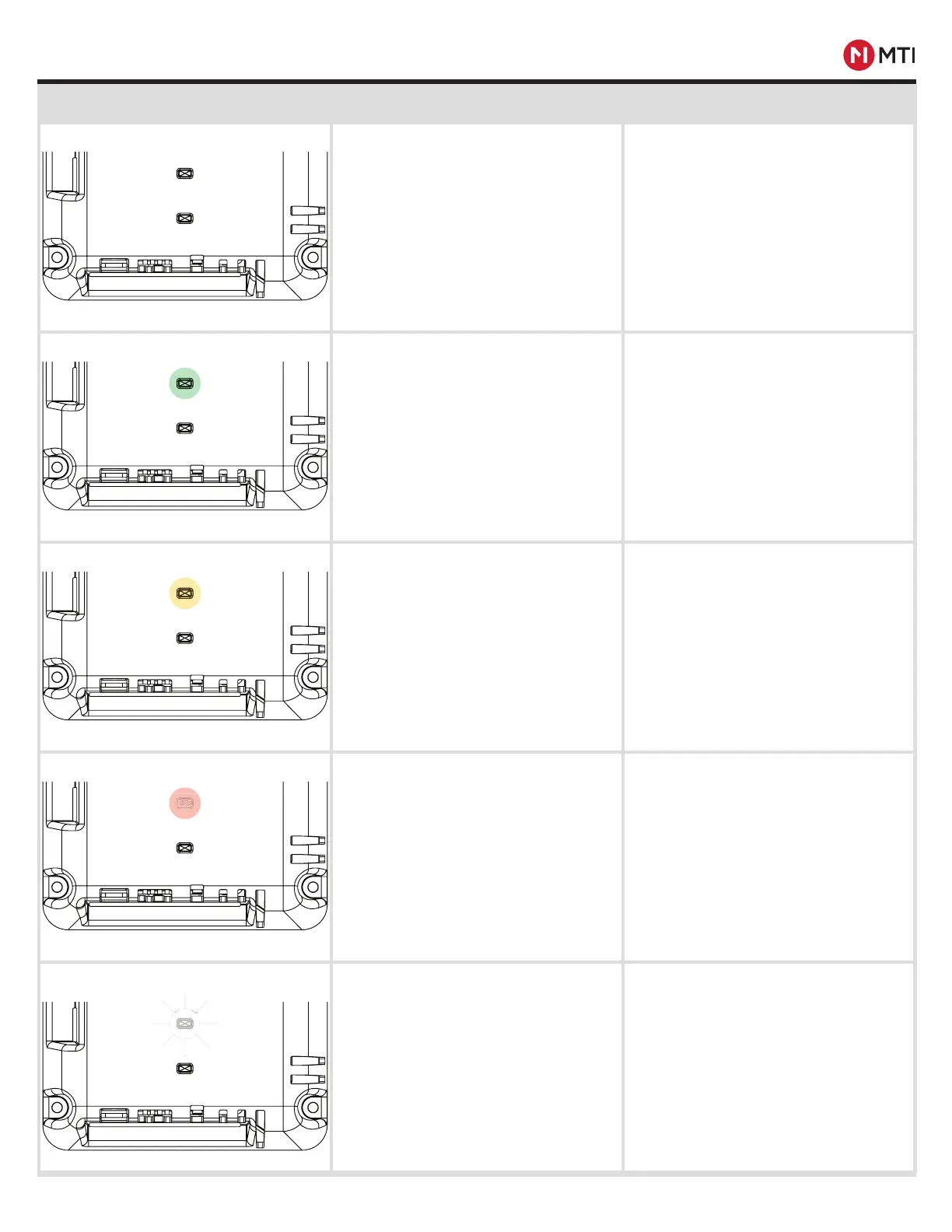MTI CONNECT™ HUB PRODUCT MANUAL
7
MTI P/N 063-00210 rev E ©2021 MTI All Rights Reservedwww.mtigs.com | T:800.426.6844
Visual Reference System Status Condition
System Status
Network
PowerReset
No Lights On
Hub has no power or internal error.
Connect to power or cycle power.
System Status
Network
PowerReset
Network LED Solid Green
Hub is Connected to the internet.
Normal operation.
System Status
Network
PowerReset
Network LED Solid Yellow
Hub is connected to a network but cannot
reach the internet.
If MTI Connect software function is required,
connect the hub to a network that is
connected to the internet.
System Status
Network
PowerReset
Network LED Solid Red
Hub is not connected to any IP network (No
IP address).
If MTI Connect software function is required,
Connect the hub to a network that is
connected to the internet.
System Status
Network
PowerReset
Network LED Flashing Blue
Hub is in Wi-Fi conguration mode.
Refer to Connect Hub Wi-Fi setup guide.
NETWORK STATUS INDICATORS