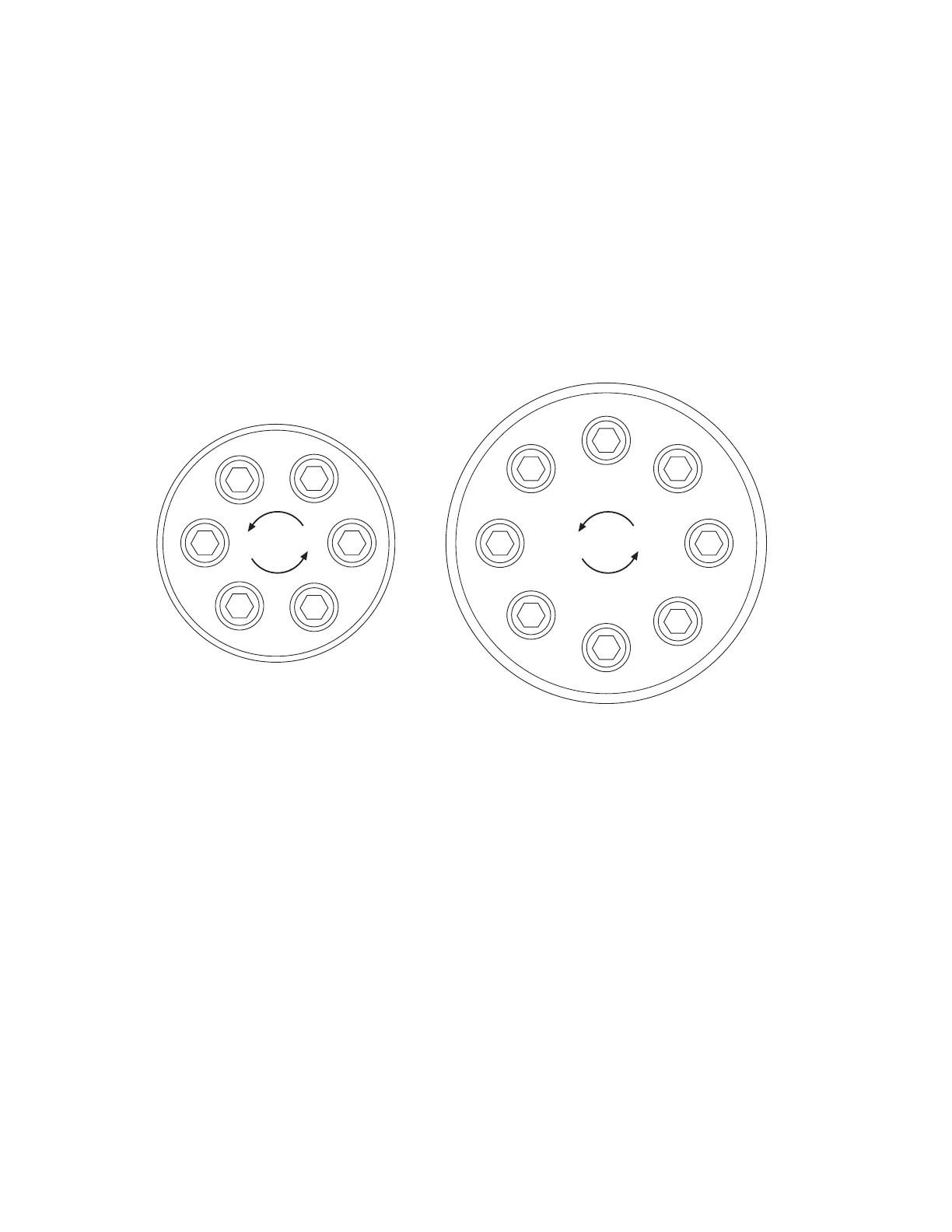318 Load Unit
92
Routine Maintenance Overview Checklist
Maintenance
B. Tighten to 5% of the torque recorded on the identification plate.
Hex nut—Tighten the nut to 5% of the final torque shown on the
identification plate.
Preloader collar—Tighten the jackbolts or setscrews to 5% of the
final torque shown on the identification plate.
C. Rotate the indicator to see if the TIR is still 0.038 mm (0.0015 in) or
less. If not, loosen the nut or preloader collar and return to Step 4.
(Loosen the preloader collar following the sequence shown below.)
D. Repeat Steps B and C to tighten the force transducer for the following
torque progression: 50%, 75%, and 100%.
Bolt Torque Sequence
E. Preloader collar only—For uniform tightness, retorque the jackbolts
or setscrews to 100% of the final torque shown on the identification
plate.
6. Finish the procedure.
In this step, you complete the force transducer alignment procedure.
A. Remove the dial indicator.
B. If you reduced pressure at the hydraulic power unit, restore full
hydraulic pressure.