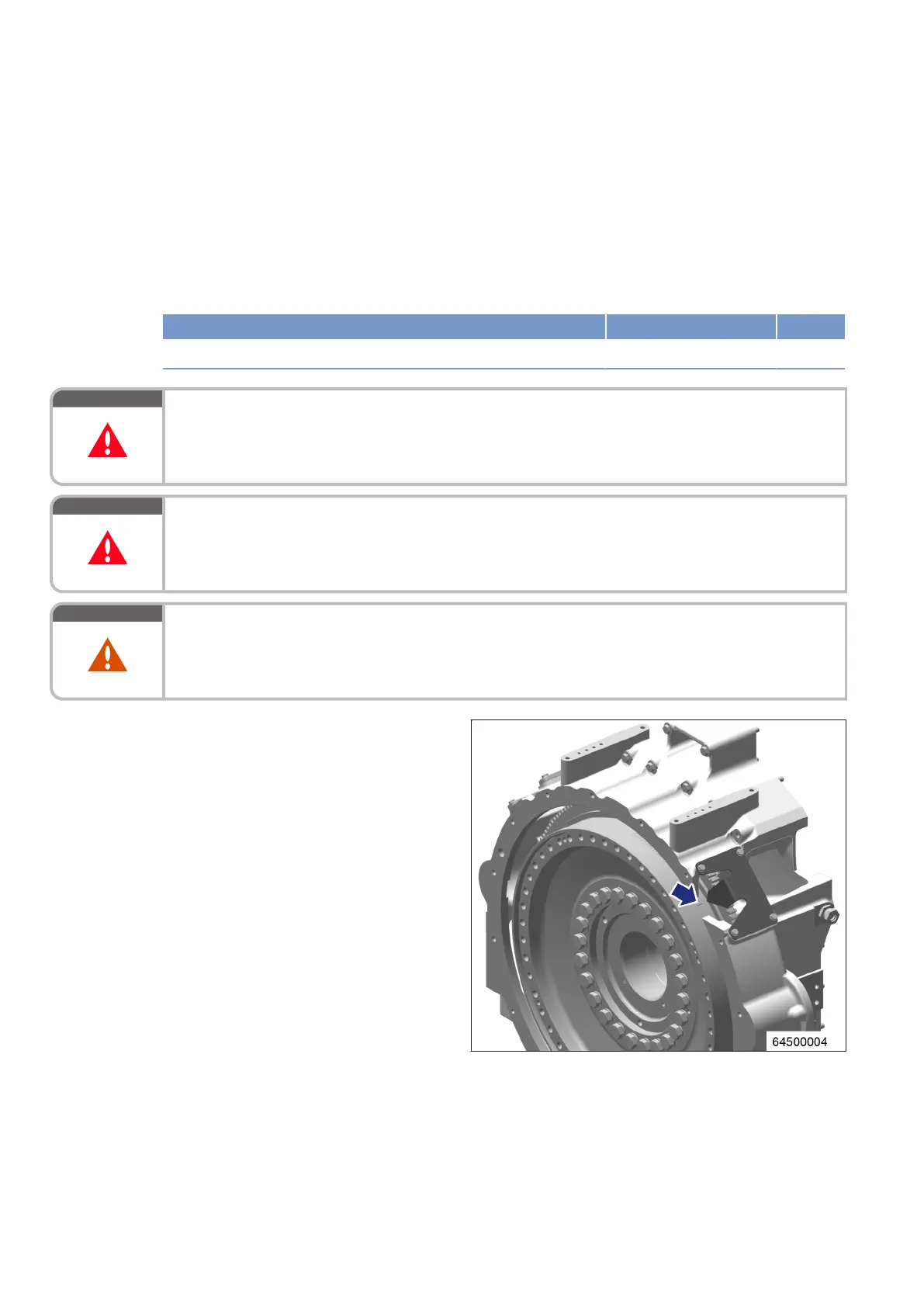7.3.8 Ignition system – Ignition timing check
Preconditions
☑ Operating voltage of engine-generator set controller is present.
☑ Engine-generator set is disconnected from the mains.
Special tools, Material, Spare parts
Designation / Use Part No. Qty.
Stroboscope (not stocked by MTU)
DANGER
Live components, flash-over.
Risk of serious injury - danger to life!
• Always wear electrical gloves (class 4 minimum) when touching the ignition cable in operation.
DANGER
Rotating and moving engine parts.
Risk of crushing, danger of parts of the body being caught or pulled in!
• Before cranking the engine with starter system, make sure that there are no persons in the engine's
danger zone.
WARNING
High level of engine noise when the engine is running.
Risk of damage to hearing!
• Wear ear protectors.
Ignition system – Ignition timing
check
Note: Service tool DiaSys® and a 1A level dongle
(or higher) as well as the Woodward IC900
series service tool (for Woodward ignition
systems only) are required to determine the
ignition timing setting.
1. Stop engine (→ Page 49).
2. Install stroboscope clamp on cylinder A1 igni-
tion cable.
3. Start engine (→ Page 45).
4. Use stroboscope to check ignition timing on
flywheel mark and compare with engine-spe-
cific setpoint value.
5. If the ignition timing deviates from the speci-
fication, it shall be adjusted by correcting the
reset position in the ignition system. Correct
reset position with DiaSys® (for Motortech
ignition systems only) or Woodward IC900
series service tool (for Woodward ignition
systems only).
6. Check ignition timing.
7. Disconnect stroboscope.
8. Stop engine (→ Page 49).
176 | Ignition System | MS150122/02E 2017-09
TIM-ID: 0000043949 - 005
