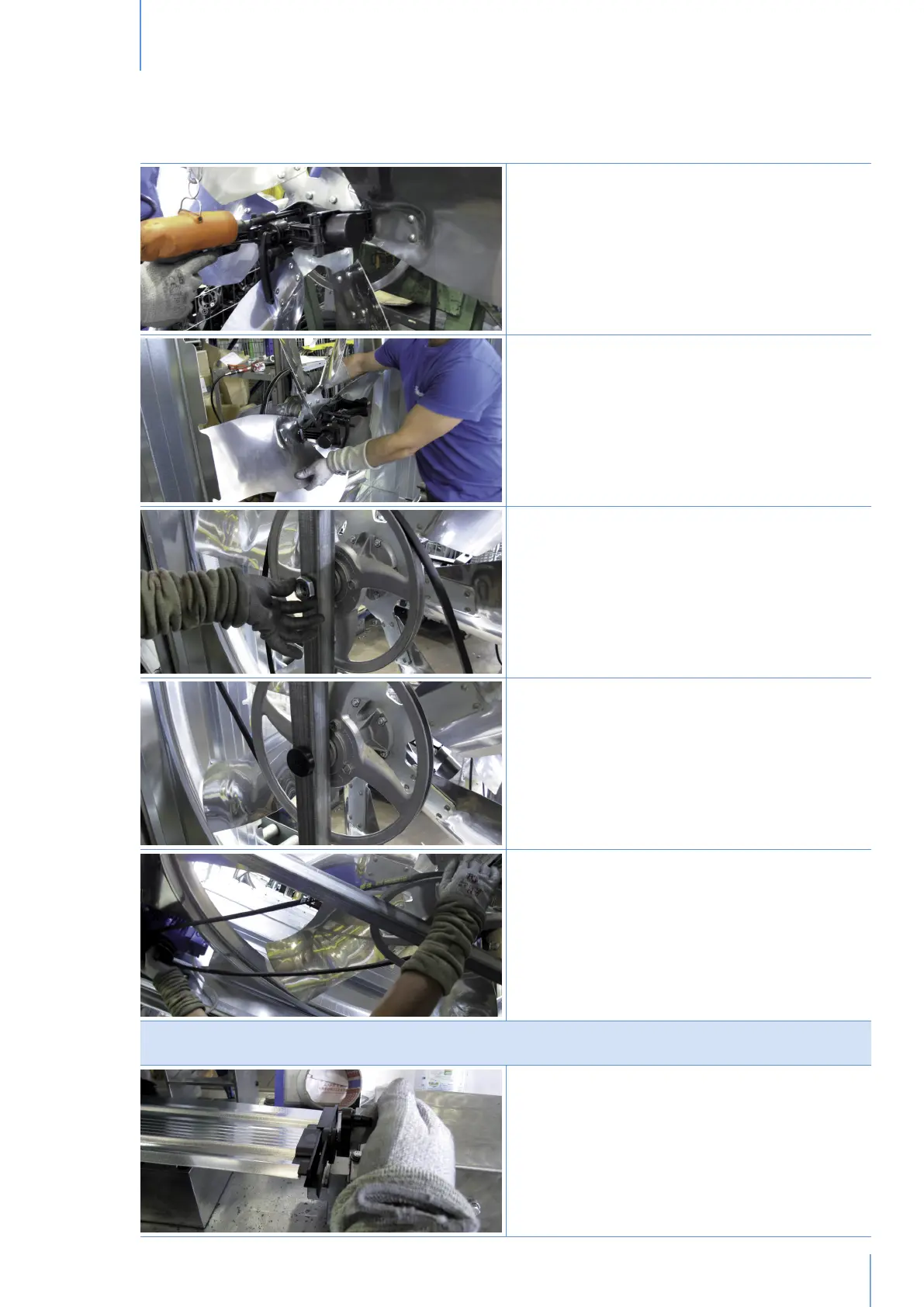19
Tighten screws, washers and nuts (ref.7.7/Bolts&nuts)
in order to fix the centrifugal system to the propeller by
using pneumatic screwdriver (ref.3/Assembling tools).
Place the complete assembly you have obtained on
the fan, inserting the axle throught the central support
hole.
Place the nut (ref.7.10/Bolts&nuts) on the axle and
then tighten it by mean of pneumatic screwdriver
(ref.3/Assembling tools).
Put cap cover nut (ref.7.10/Bolts&nuts) over the nut
(only for fan without CE kit ).
Place V-belt on the pulley and then rotate the propeller
clock-wise in order to tighten the V-belt on the pulley.
Check tensioning: right tensioning is obtained when
maximum deflexion on one side only (half-way from
motor and central pulley) is about 15 mm.
SHUTTER BLADES ASSEMBLING
Insert plastic bearings (ref.1.9-1.13/Body) on shutter
blades (ref.1.11/Body) and plastic bearings with
spring (ref.1.10-1.14/Body) on central shutter blade
(ref.1.12/Body). Both plastic bearings are marked
with SX for left side and with DX for right side.
Assembling guidelinesChapter3