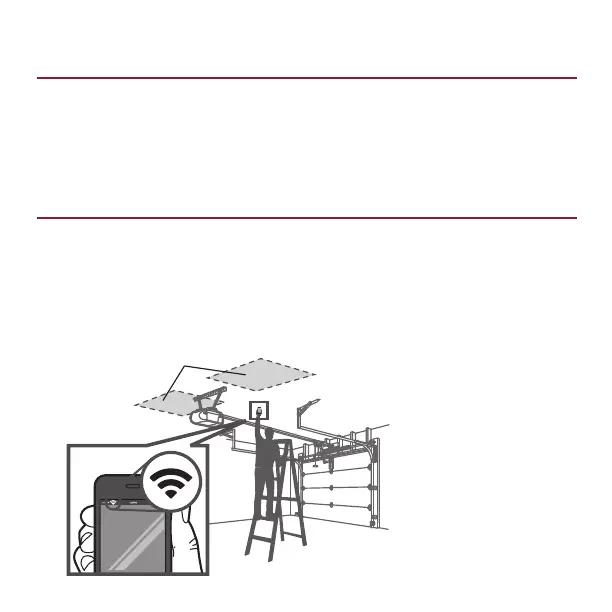POUR LA CONFIGURATION DU SYSTÈME DE SÉCURITÉ
OU D’AUTOMATISATION RÉSIDENTIELLE
MyQ
®
Smart Garage™ Hub fonctionne avec un éventail d’applications de systèmes de
sécurité et d’automatisation résidentielles.
Aller à : www.LiftMaster.com/WorkswithMyQ pour plus de détails.
INSTALLATION
(zone de montage)
• Vérifi er le signal Wi-Fi dans le garage, là où le concentrateur Wi-Fi sera mon té.
• Vérifi er que le signal affi ché montre plus deux barres.
REMARQUE : En cas de problème de puissance du signal, aller à
https://www.liftmaster.com/wifi supportvideos pour des vidéos d’instructions.
1. Vérifi er le signal Wi-Fi
