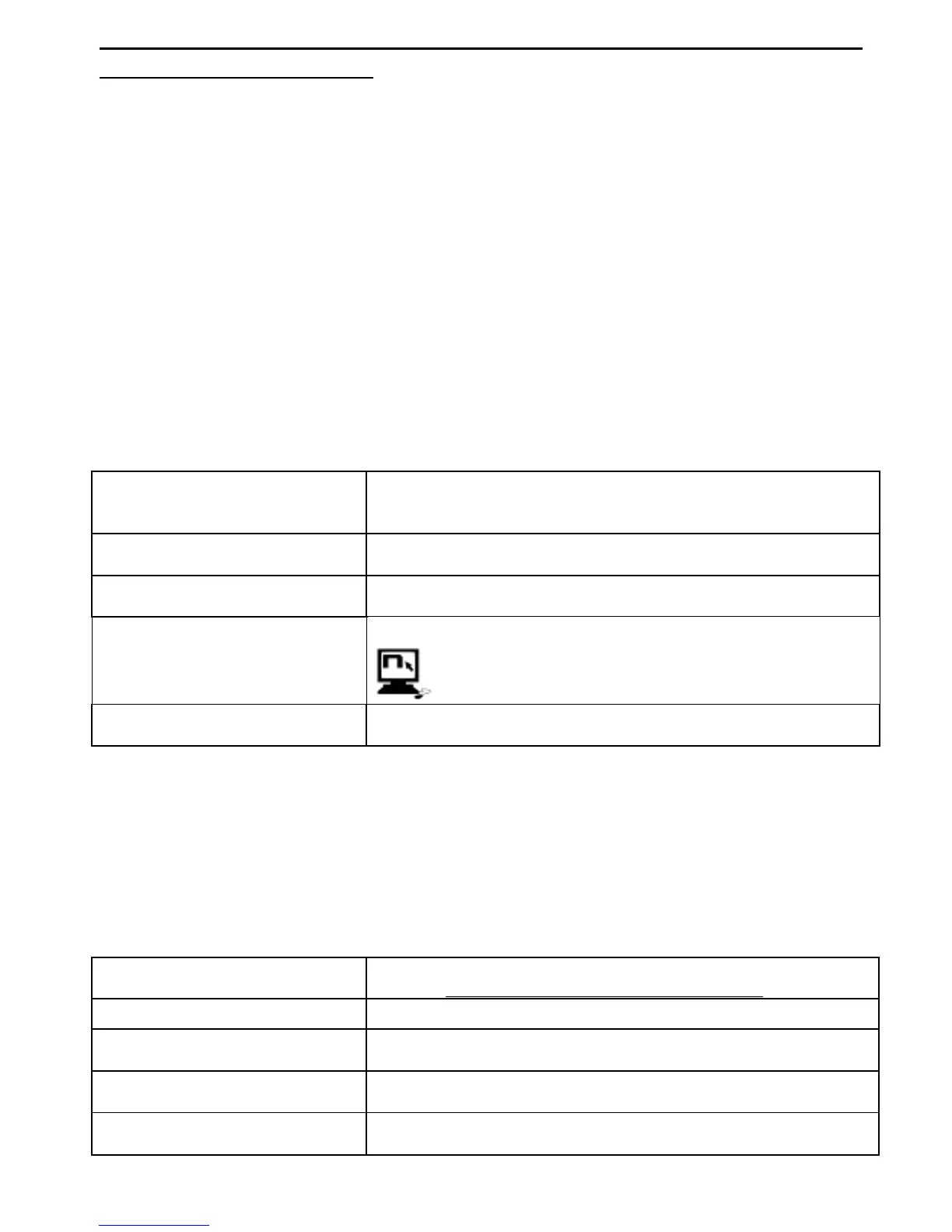13
GPS Conference Call Function
The Conference function allows you to keep the “Rider-Pillion Passenger” intercom open
even while the satellite navigator is giving instructions, thus preventing the intercom mode
to be turned off every time the navigator gives instructions.
Caution: this function is available only if the Pillion Passenger helmet is also equipped with
a N-Com system provided with the same function.
At the end of the GPS communication, the intercom with the second helmet stays open and
the "Conference" setting is stored for future GPS communications.
9. STEREO FM RADIO
B4 is equipped with Stereo FM radio with RDS (Radio Data System) technology, which
automatically selects the strongest signal available for the FM radio you want to listen to,
regardless of your location.
You can scroll through the band of frequencies using the automatic search function, pre-
set up to 6 favourite radio stations and change stations among the pre-set ones.
Turning on the radio
The radio turns on automatically by selecting the “Radio”
menu (scroll through the menu by pressing “on” for 2
seconds).
Turning off the radio
The radio turns off when you change the menu item
(scroll through the menu by pressing “on” for 2 seconds)
New station automatic
search
Press “” and keep it pressed for 2 seconds
Pre-setting a radio station Press “” and keep it pressed for 4 seconds.
This function can also be turned on through PC
using the “N-Com Wizard” programme.
Changing radio stations
(among the pre-set ones)
Press “” and keep it pressed for 2 seconds
10. BLUETOOTH A2DP MUSIC PLAYER
You can listen to high quality music by connecting B4 to a device equipped with Bluetooth
A2DP (Advanced Audio Distribution Profile) protocol.
The B4 system is also equipped with Bluetooth AVRCP (Audio Video Remote Control
Profile) protocol, which allows you to stop and resume music reproduction directly from the
helmet (with devices equipped with AVRCP).
Connection to A2DP music
player
The connection is automatic when you turn on the
system. Wait a few seconds for the connection.
Play music (Play) Press the “” button and keep it pressed for 2 seconds.
Pause function (Pause)
When the player is connected and playing music, press
“” for 2 seconds.
Next track (Skip)
When the player is playing music, press “” for 4 about
seconds.
Stop playing music (Stop)
Press “” for 2 seconds. The music stops and the A2DP
player is disconnected.