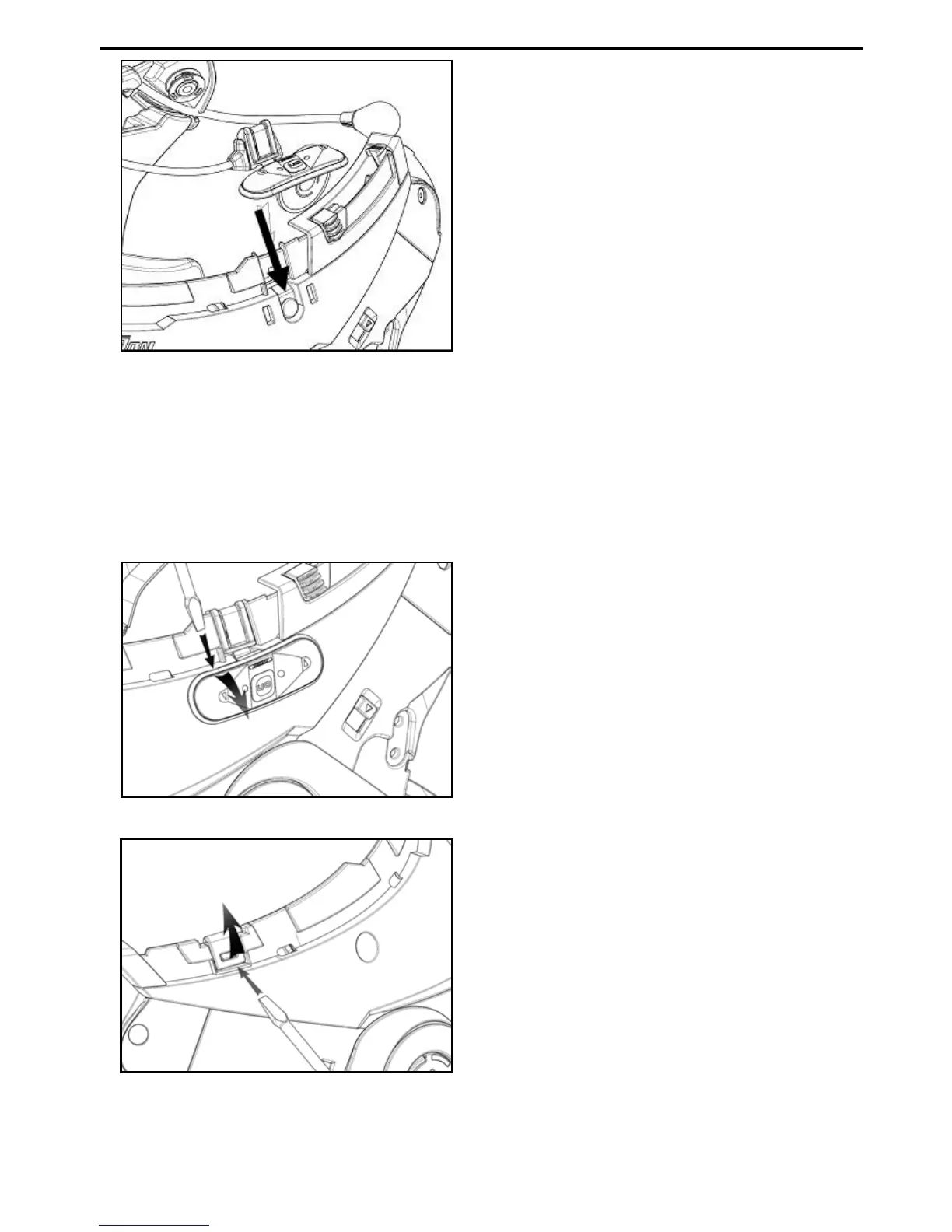9
Fig. 7
Fix the cable inside the helmet and
make sure the left fixing clip snaps
into its housing.
Hook up the keypad to the helmet by
clicking in the relevant hooks.
Position the left and right speakers in the respective housing obtained in the
polystyrene cheek padding. If necessary, rotate the speakers slightly in their housing.
Reassemble the gasket and secure it with the specific screw
Reassemble the cheek padding.
3.1. Removing the B4 system from the helmet
Proceed as follows to remove the B4 system from the helmet:
Remove the cheek padding and the shell gasket;
Fig. 8
Remove the keypad from the shell,
using a flat head screwdriver (or a
similar tool) to lever upwards in the
special hollow as shown in fig. 8.
Fig. 9
Unhook the right and left clips from
the shell, levering upward using a flat
head screw (or a similar tool), as
shown in figure 9.
Completely remove the B4 system from the helmet and re-install the cheek padding
and the gasket.