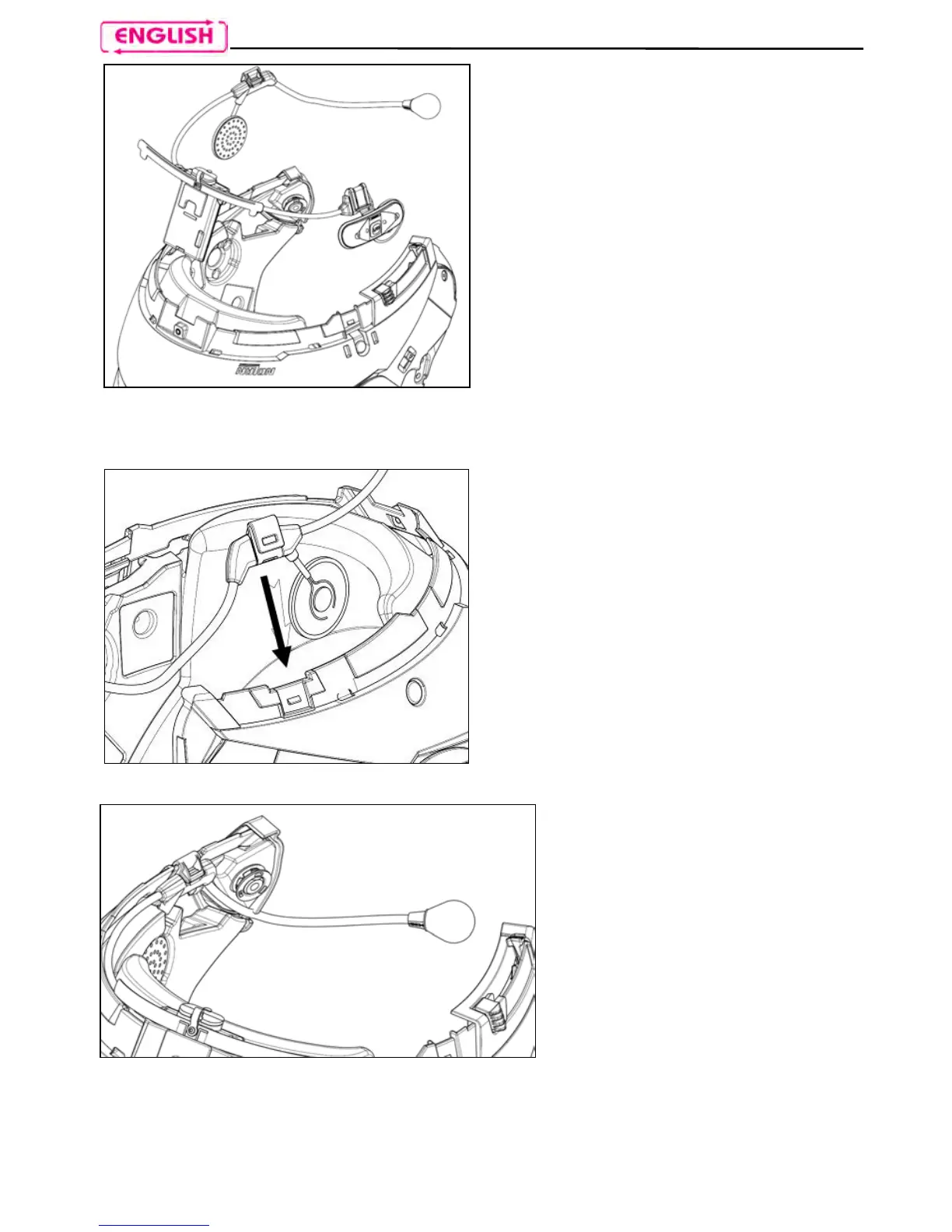8
Fig. 4
Place the system in the special
housing in the back of the helmet,
pushing it all the way into the groove
(Fig. 4).
Fold the antenna back inside the shell.
Fig. 5
Fix the cable inside the helmet and
make sure the right fixing clip snaps
into its housing (Fig. 5)
Fig. 6
Position the microphone in the
housing on the left of the
helmet, inserting the metal
boom in the groove found in
the chin guard coupling frame
(Fig. 6).
Caution: make sure that the side of
the microphone support with the
writing “N-Com” is facing inward.