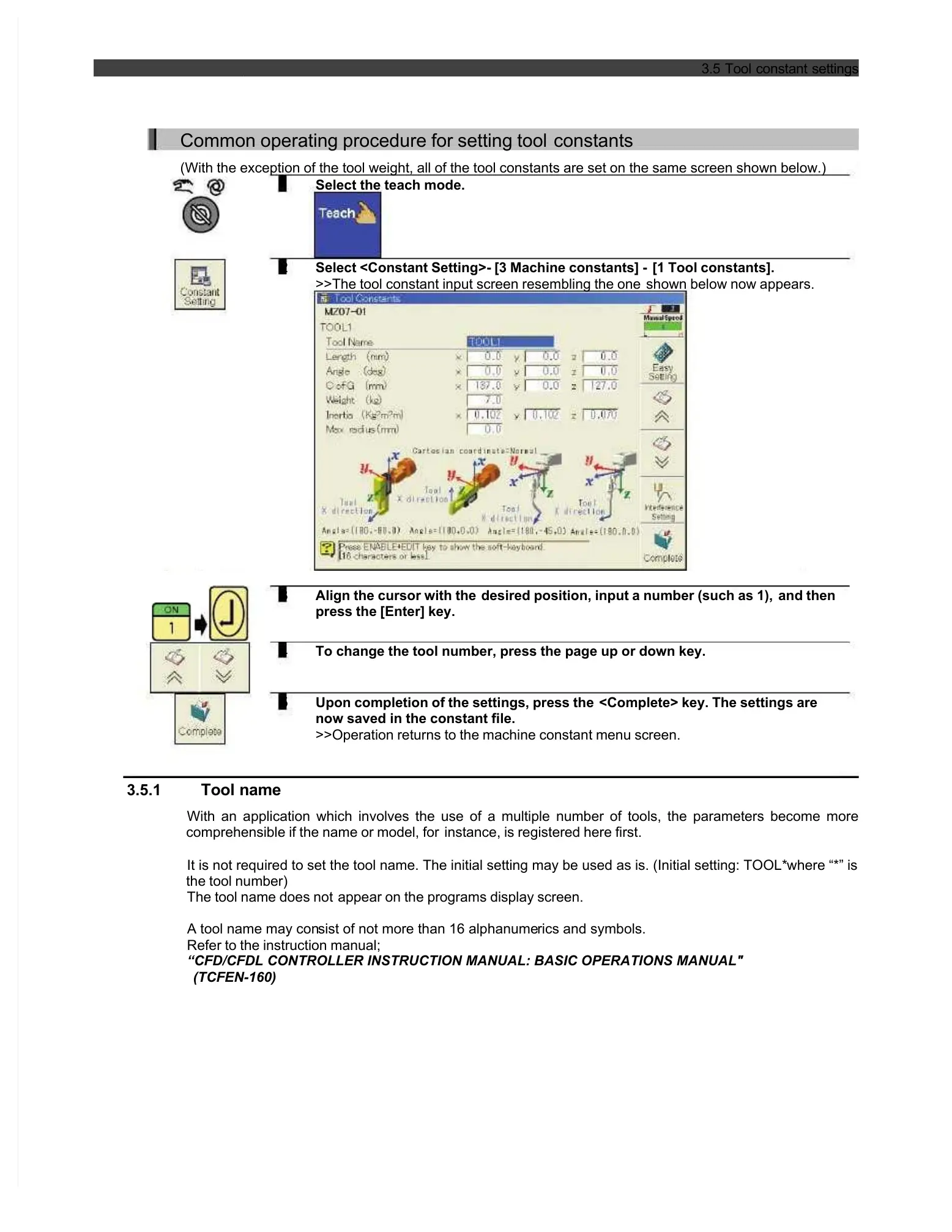3.5 Tool constant settings
Common operating procedure for setting tool
(With the exception of the tool weight, all of the tool constants are set on the same screen shown below.)
Select <Constant Setting>- [3 Machine constants] -
>>The tool constant input screen resembling the one
Align the cursor with the
desired position, input a number (such as 1),
To change the tool number, press the page up or down key.
Upon completion of the settings, press the
<Complete> key. The settings are
now saved in the constant file.
>>Operation returns to the machine constant menu screen.
With an application which involves the use of a multiple number of tools, the parameters become more
comprehensible if the name or model, for
instance, is registered here first.
It is not required to set the tool name. The initial setting may be used as is. (Initial setting: TOOL*
appear on the programs display screen.
sist of not more than 16 alphanume
Refer to the instruction manual;
“CFD/CFDL CONTROLLER INSTRUCTION MANUAL: BASIC OPERATIONS MANUAL"