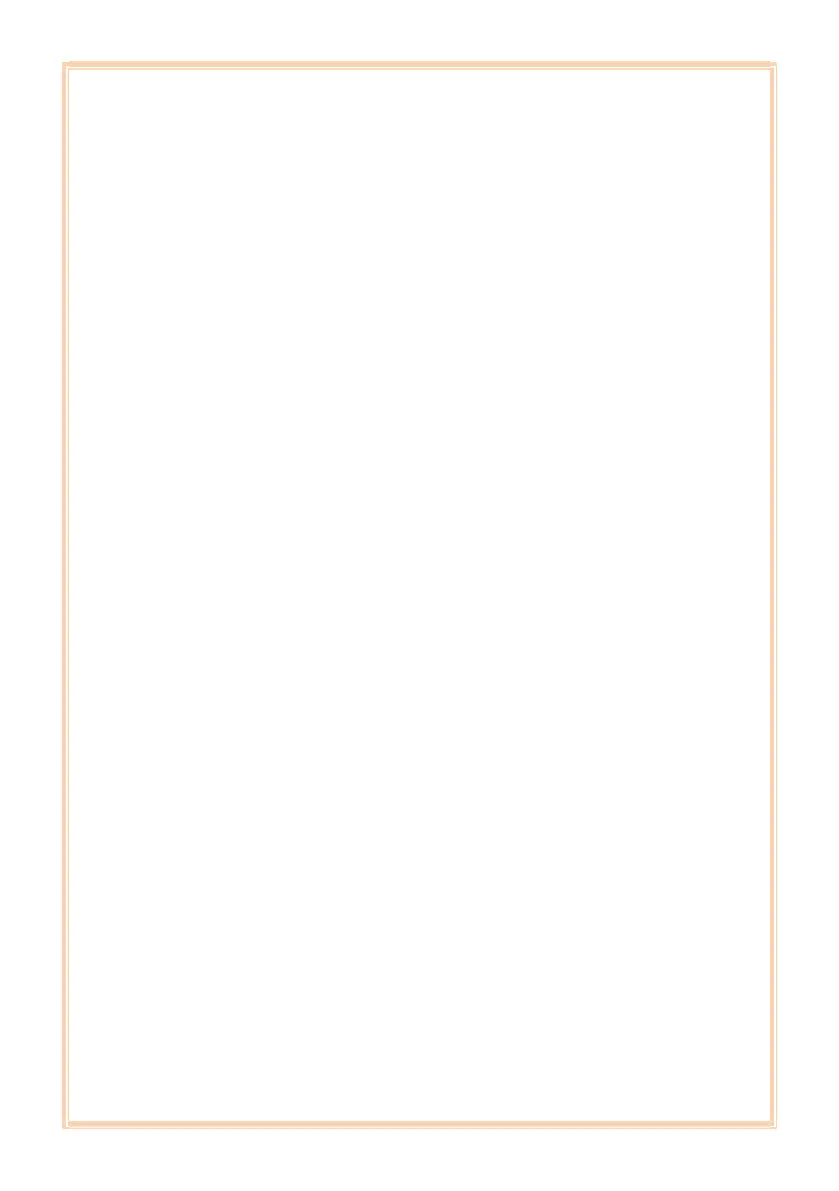NAG/IM/ETC 600/01/22 19
Switch Test
Connect the output of thermostat switch to the switch
test sockets using the test probes supplied.
If the thermostat switch is “Normally Closed”, the LED
indication will glow and will stop glowing when the
switch changes its state.
If the thermostat switch is “Normally Open”, the LED will
not glow initially and will glow when the switch changes
its state.