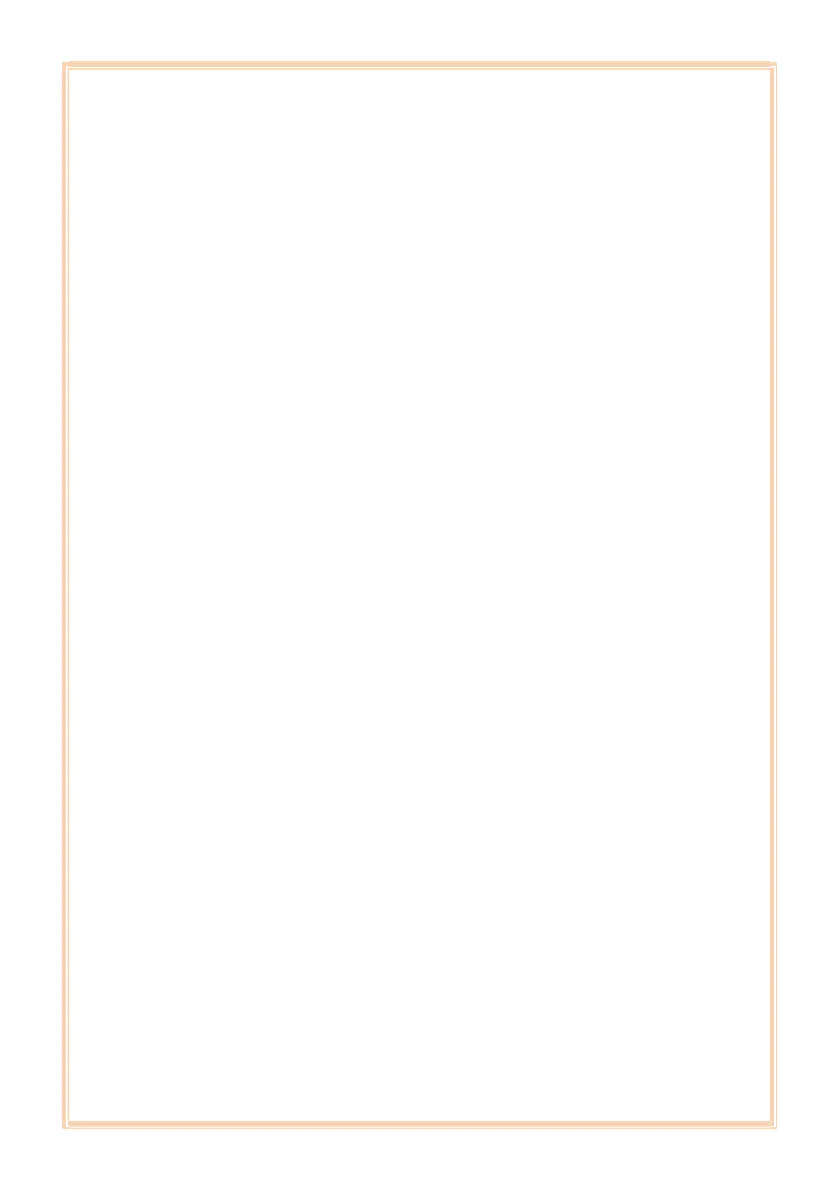NAG/IM/ETC 600/01/22 18
7. OPERATING INSTRUCTION
Connect the power cable to the Dry Block Calibrator.
Switch ON the instrument
Set the required temperature in the PID Controller as
follows.
Press “” (F1) key to increase the set
temperature.
Press “” (F2) key to decrease the set
temperature.
Press “◄” (F3) key to select the range of set
temperature.
Insert the sensors (UUT), which are going to be
calibrated into the corresponding hole of the inserts.
Allow the bath to stabilize at the set temperature.
Connect test probe (UUT) to the indicator and note
down the readings of test probe and same steps can
be followed for other set of calibration points.
After calibration is over, set the bath temperature to
ambient and allow it to cool.
After reaching the ambient temperature, switch off
the power supply.