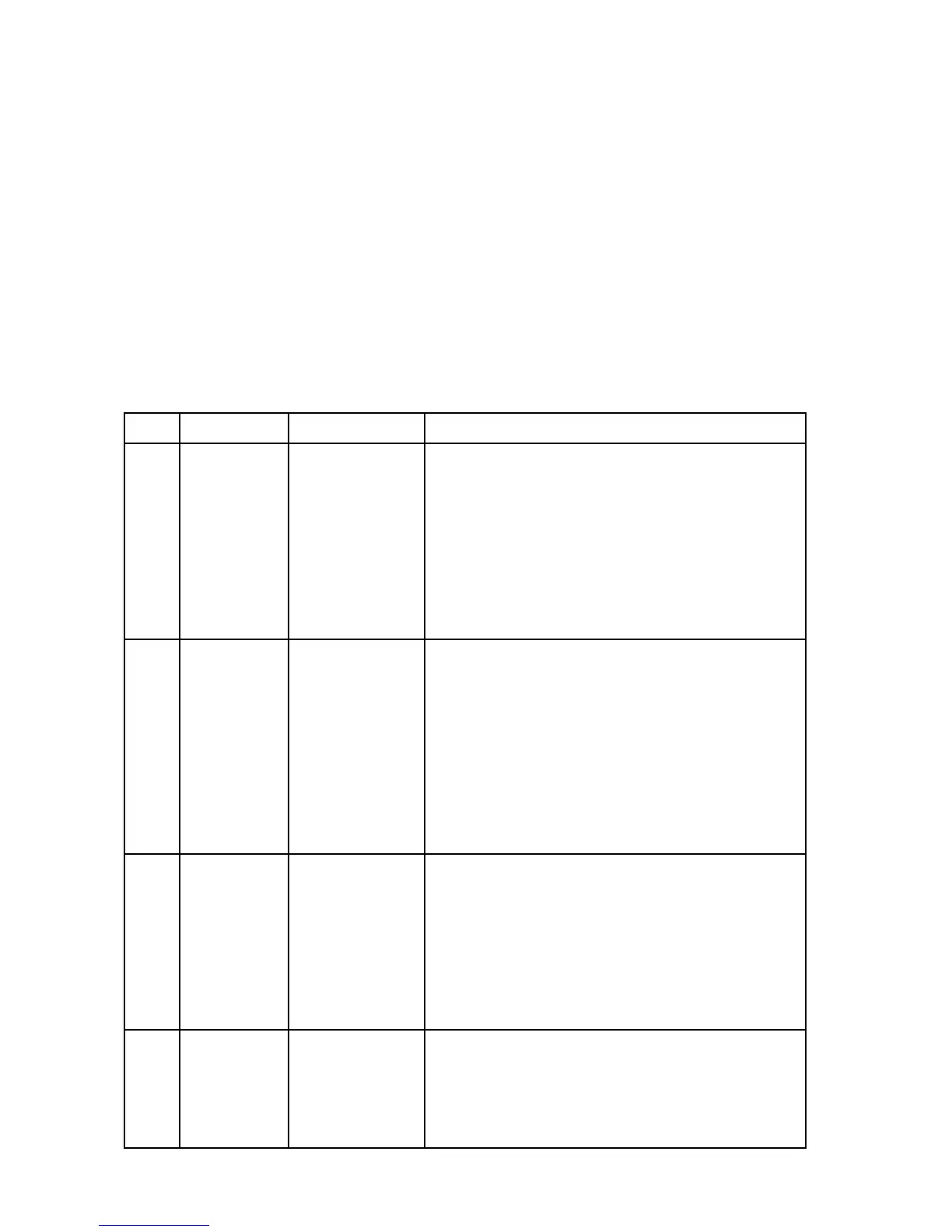Page 42
6-3 Test Mode
1. Open the coin door and slide the test switch ON. The Test Item and Test No.
(number) are displayed on the Dot Matrix Display.
2. Press the Select switch to step to the next Item.
3. Press the Service switch to change the Test No. (number). Each time the service
switch is pressed the Test No. (number) will change and the indicated test will
begin.
Note: In the sound test, the number is changed by operating the trigger on
the gun assembly.
4. Slide the Test switch OFF to return to normal game mode.
Note: Any credits established are lost each time the test switch is turned on
or off.
redrOmetIyalpsiDxirtaMtoDnoitpircseD
1tsetpmaLTSETPMAL
)eulavon(
sihtgnitratsretfadnocesenO.spmalehtfohcaestseT
tsetpmalehtdnayletelpmocsthgilxirtaMtoDeht,tset
.strats
redrotseT
yletelpmocsthgilyalpsiDxirtaMtoDehT
sthgilpmalredaeHtfeL
sthgilpmalredaeHthgiR
sthgilpmal]TES[
sthgilpmal]TRATS[
2tsetnoitarepO#TSETNOITOM.tinuevridhcaeforosnesdnanoitarepoehtstseT
fostigid5lla,NOsinoitarepohcaerofrosnesehtnehW
.8rebmunehtyalpsidlliwDELtnemges7eht
=#
=#
=#
=#
=#
=#
=#
tsettnemevomyssA)U(tegrattalF]1[
tsettnemevomyssA)L(tegrattalF]2[
tsetnoitarepoyssArehcnuaL]3[
tsetnoitarepoNWOD/PUyssA)U(tegrattalF]4[
tsetnoitarepoNWOD/PUyssA)L(tegrattalF]5[
tsetnoitarepoyssArettuhS]6[
tsetpmalnoneX]7[
3tsethctiwS#TSETWS]1[tsetehT.srosnesgniviecerthgildnasehctiwsstseT
.stegratehttanugehtgnirifybdemrofrepera]3[ot
88[,detavitcasihctiwsrorosnesanehW
888.
si]
.yalpsiDemiTehtnideyalpsid
=#
=#
=#
=#
tsetrosnestegratpuC]1[
tsetrosnes)U(tegrattalF]2[
tsetrosnes)L(tegrattalF]3[
nioC,hctiwsreggirT,rosnesnoitcetednuG]4[
4tsetdnuoS#TSETDNUOSdnuosehtstseT
lliwrebmuneht,detareposireggirtehtemithcaE
tahtotdetaicossaataddnuosehtdnaenoybesaercni
.sdnoces01fomumixamarofdecudorpeblliwrebmun
=#]021ot1[