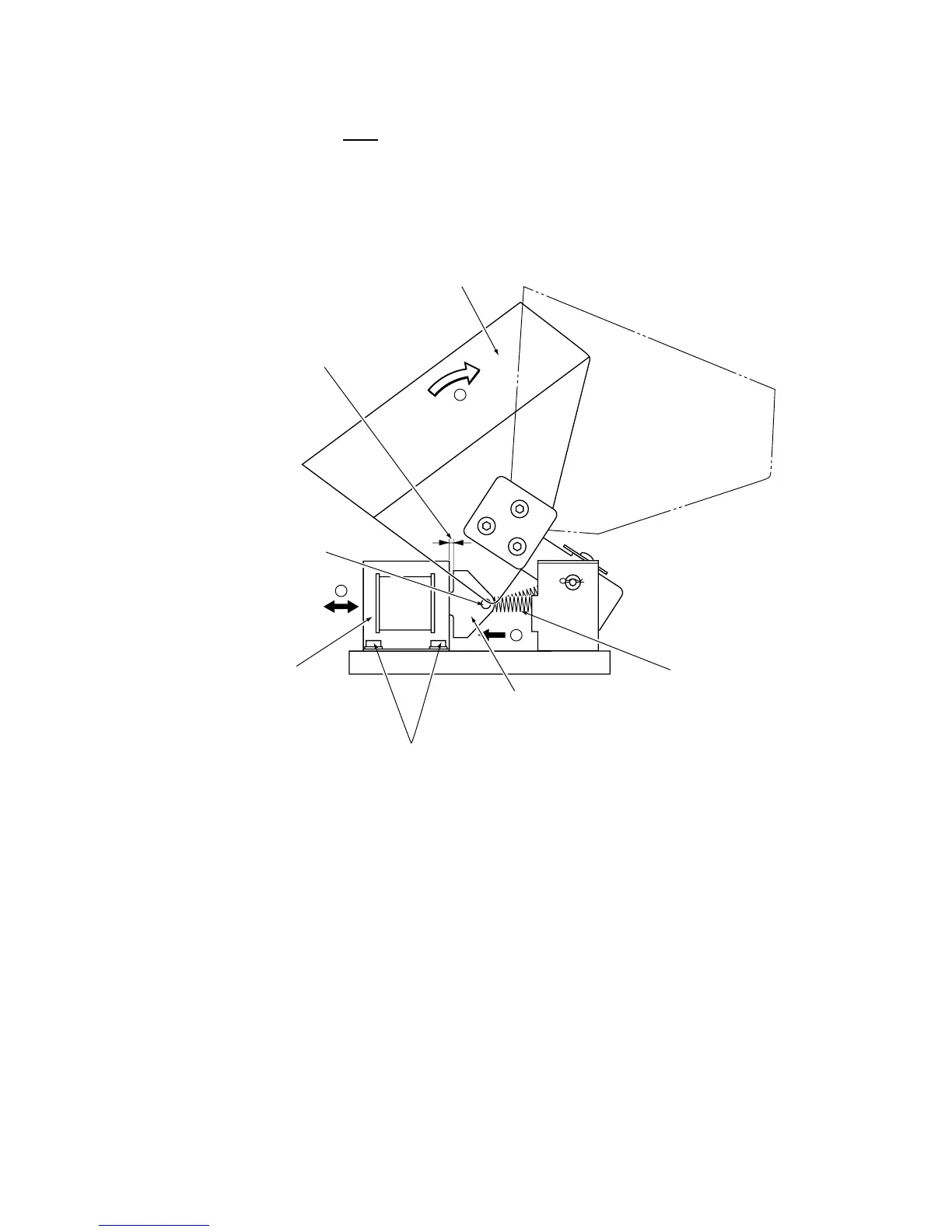Page 44
6-5 Adjusting the Shutter Solenoid
The Shutter Solenoid
must be adjusted after replacement.
1. Loosen the 4off socket flange head screws (M5x8), only sufficiently so that the
solenoid can just be moved by hand.
If the screws are loosened too much it will make it difficult to adjust the solenoid.
2. Move, and hold, the Cup target cover as far as it will go in the direction of arrow
(b). Move the Shutter solenoid in the direction of arrow (c) so that there is a gap
of approximately 1mm between the Shutter solenoid and the solenoid plunger.
Take care not to over stretch the solenoid spring.
3. Re-tighten the 4off flange socket head screws (M5x8).
After re-tightening the 4off flange socket head screws (M5x8) check that the
gap between the Shutter Solenoid and Solenoid Plunger is still approx.
1mm, if not repeat steps 1 to 3 above.
a
b
c
Cup target cover
Adjust so that the space
between the shutter solenoid
and the solenoid plunger is
approximately 1mm.
Shutter solenoid shaft
Shutter solenoid
Flange socket head
screws (M5x8)
Solenoid plunger
Solenoid spring