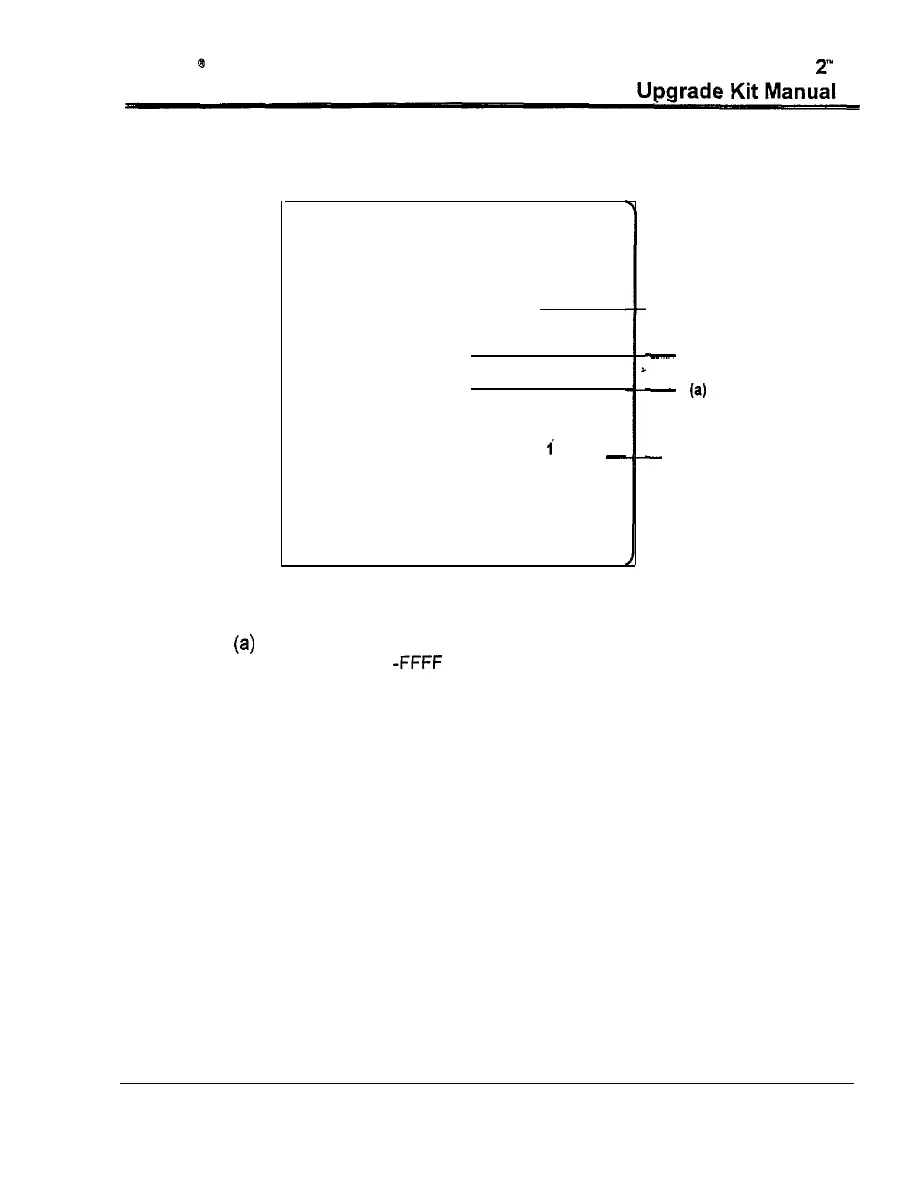namco
@
RIDGE RACER
2m
RAVE RACER”
A. Select the CHECK screen option by turning the steering wheel, and call
up the screen by stepping on the accelerator.
CHECK
(DEFAULT IN GREEN)
FEEDBACK STEERING
OFF
VIEW SWITCH OFF
STEERING
0000
SHIFT
CENTER
SWITCH
f
OFF
SWITCH 2 OFF
-
EXIT
Not applicable
Ridge Racer
-
Status ON/OFF
-
(4
-
Status ON/OFF,
UP/DOWN/CENTER
Figure 4: Check Screen
RIDGE RACER 2 Conversion
(4
Note: Steering’status will show full scale reading +FFFF in the CW
direction and
-FFFF
in the CCW direction, and “OK” if steering passes
the displacement test.
Select the desired option using the steering wheel, and use the the
accelerator to change the value of the option.
Use the EXIT option (or press
the accelerator and brake simultaneously) to return to the TEST MODE main
menu.
