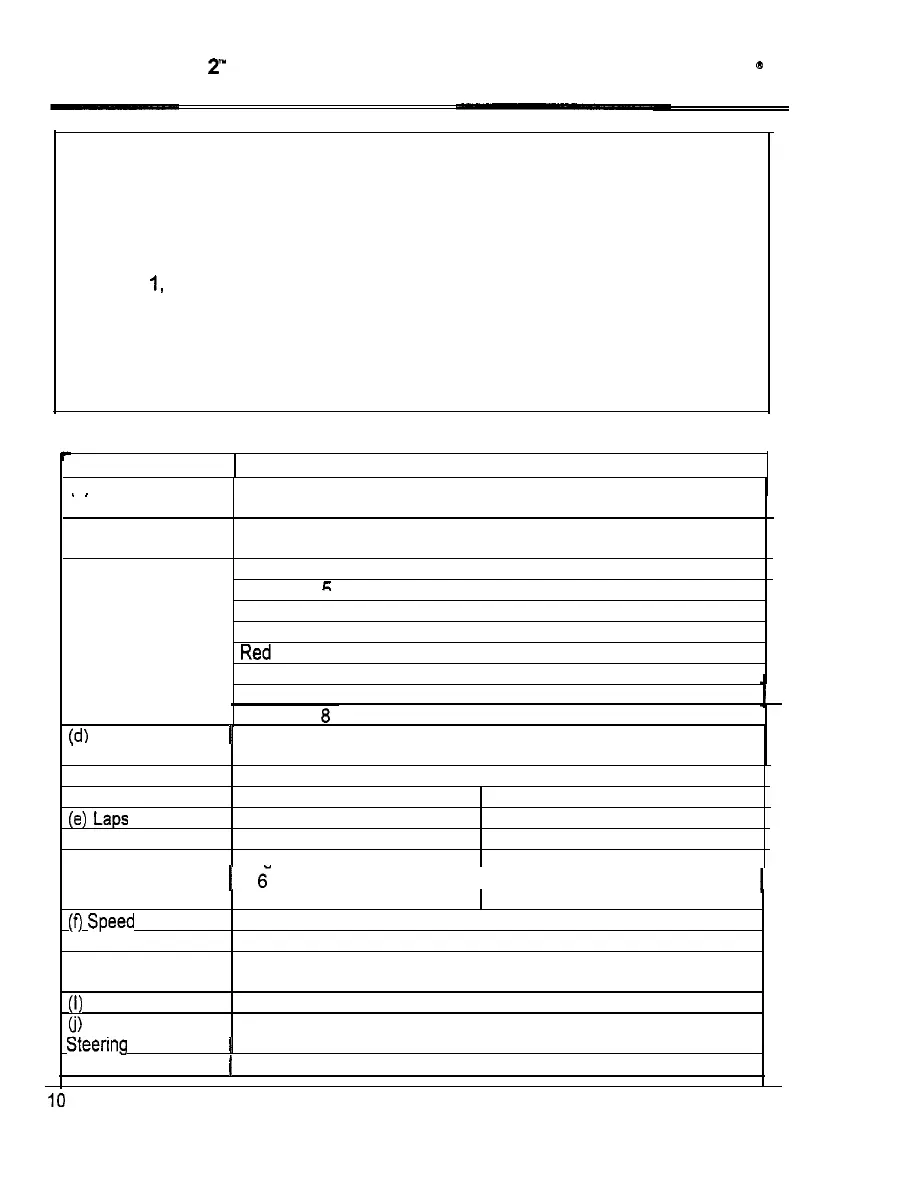RIDGE RACER
2-
Upgrade Kit Manual
namco
a
RAVE RACER”
Notes on multiple-game linked operation
l The difficulty level and number of laps must be set the same for the connected
games.
. The CPU number of the seat on the farthest left (when facing the front) should be
set to
1,
the next seat to the right should be set to 2, and so on.
l
Settings other than those described will cause the game to operate improperly.
. When properly linked, the LINK STATUS will show the number of connected
driver positions.
Item
(a) CPU number
Game Options
Description
1
The CPU number should be set so that none of the connected seats
.
,
(b) Link Status
(c) Car color/type
have the same number.
OFF for single game operation.
Active if 2 or more games are successfully linked.
Blue 1
E
Yellow 2
6
Green 4
(d)
Game Difficulty
]
.
Linked Play
Solo Play
Time Trials
Cd
Laps
A (easiest) to H (hardest). Default is D.
A (easiest) to H (hardest). Default is D.
A (easiest) to H (hardest). Default is D.
Linked Play
Solo Play
[All courses]
[All skill levels]
Ranae from 3 (shortest)
Range from 3 (shortest)
1 to
c
(longest).
Default is 3
1
to 6 (longest). Default is 3 laps.
1
(9
Speed
(g) Sound Attract
(h) Attract Display
(I)
Hi Score lnit
(j)
Feedback
laps.
Display units selectable, either mph or km/h. (Default is km/h).
Selectable ON/OFF. (Default is OFF.)
Selectable YES/NO on both EXTRA LAPS and EASY SETTING
modes. (Default is OFF).
Selectable YES/NO. YES resets the initials table (Default is NO).
Not applicable to Ridge Racer 2 conversion.
Steering
I
(k) Extra Mode
(
Selectable ON/OFF. (Default is OFF).
IO
