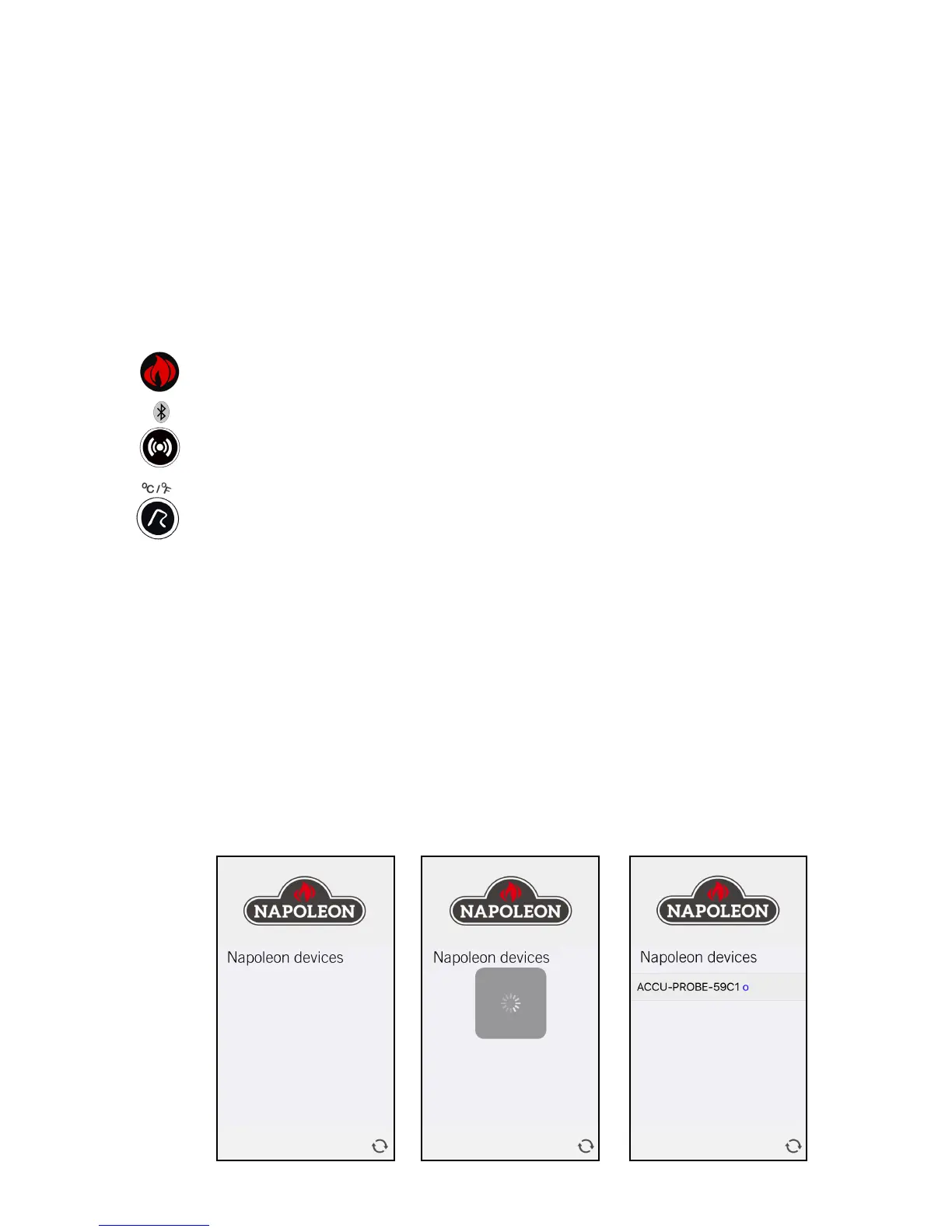www.napoleongrills.com N415-0486 MAR 05.18
6
EN
Napoleon ACCU-PROBE™ Bluetooth®
Thermometer – Geng Started
1. Install baeries (included)
• Remove the baery compartment cover using a screwdriver.
• Install two “AAA” alkaline or carbon zinc baeries in the compartment as indicated by the polarity
symbols. If the baeries are good, the unit will beep and the display will appear.
• Do not use rechargeable or lithium baeries as these can pose a hazard near high-heat areas.
• Re-secure the baery compartment cover using a screwdriver. Ensure the thermometer displays a
digital readout when powering on.
2. Inial Setup
Power: Press once to turn on the unit. Press for 3 seconds to turn o the unit.
Alarm / Bluetooth: The thermometer and smart device will alert you to temperatures. Press once
to enable/disable the alarm sound of the unit. Press for 2 seconds to turn on/o the Bluetooth®
funcon.
Probe / Unit (⁰C/⁰F): Press once to toggle probe 1, 2, 3, 4 in cycling mode. Press for 2 seconds to
change the temperature unit ⁰C/⁰F.
3. Set up the Thermometer
• The temperature will only display when a probe is inserted into the unit.
• Select a probe/cord storage wrap and unwrap the plug end of the cord.
• Insert the plug into one of the four sockets behind the unit. Make sure the probe is rmly inserted.
• To idenfy the probe socket: When facing the back of the unit, sockets are numbered 1 to 4 from le
to right (coloured blue to black).
• Once the probe is inserted, the PROBE icon in the top le corner will reect the posion of the last
probe to be inserted.
4. Connect the Bluetooth® Thermometer with a Smart Device. See the following pages for details.
