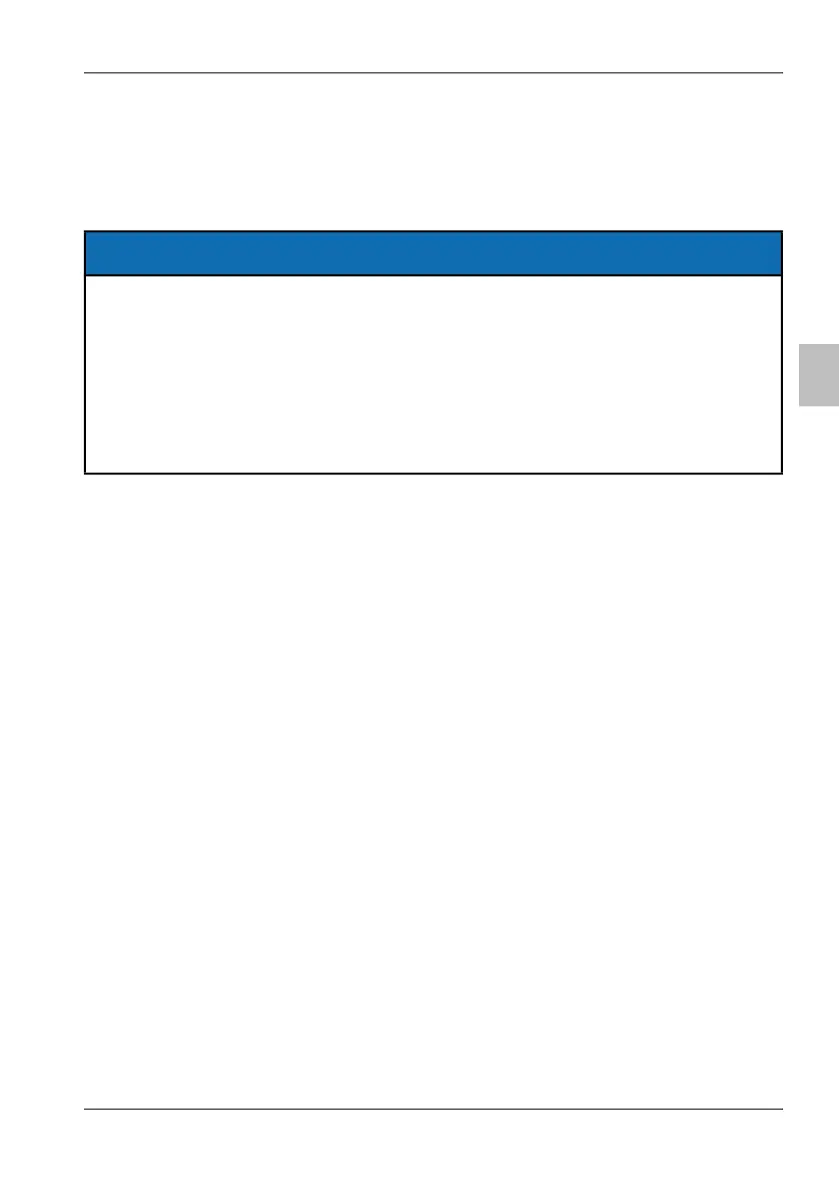2 Connection and commissioning
Narda FieldMan 29
EN
2.5 Initial commissioning
2.5.1 Switch on the device
The device is switched on via the Power key on the left side of the housing.
⇒ Press Power key for > 1 s to switch on the device.
↳ After the system start, the device is ready for operation.
During initial commissioning, then change the following settings if necessary:
• The language of the interface
• Local time
• Time zone (with GNSS option)
• Country of use (for WiFi/Bluetooth option)
2.5.2 Selecting the language of the interface
1. Press SK4 to open the device settings.
2. Select the language under GENERAL SETTINGS > Language.
2.5.3 Setting the local time and time zone
1. Press SK4 to open the device settings.
2. Set the time under POSITION AND TIME > DATE / TIME > Time, set the time zone
under > Time Zone.
ATTENTION
Damage to a device covered in dew during commissioning
A device stored or transported at low temperatures may become covered in dew
when brought into a warm room. If it is put into operation in this condition, it may
be damaged.
⇒ To prevent damage, wait until all dew on the surface of the device has evaporated.
⇒ The device is not ready for operation until it has reached the operating range of ‒20
to +50 °C.
FieldMan_KBA.book Seite 29