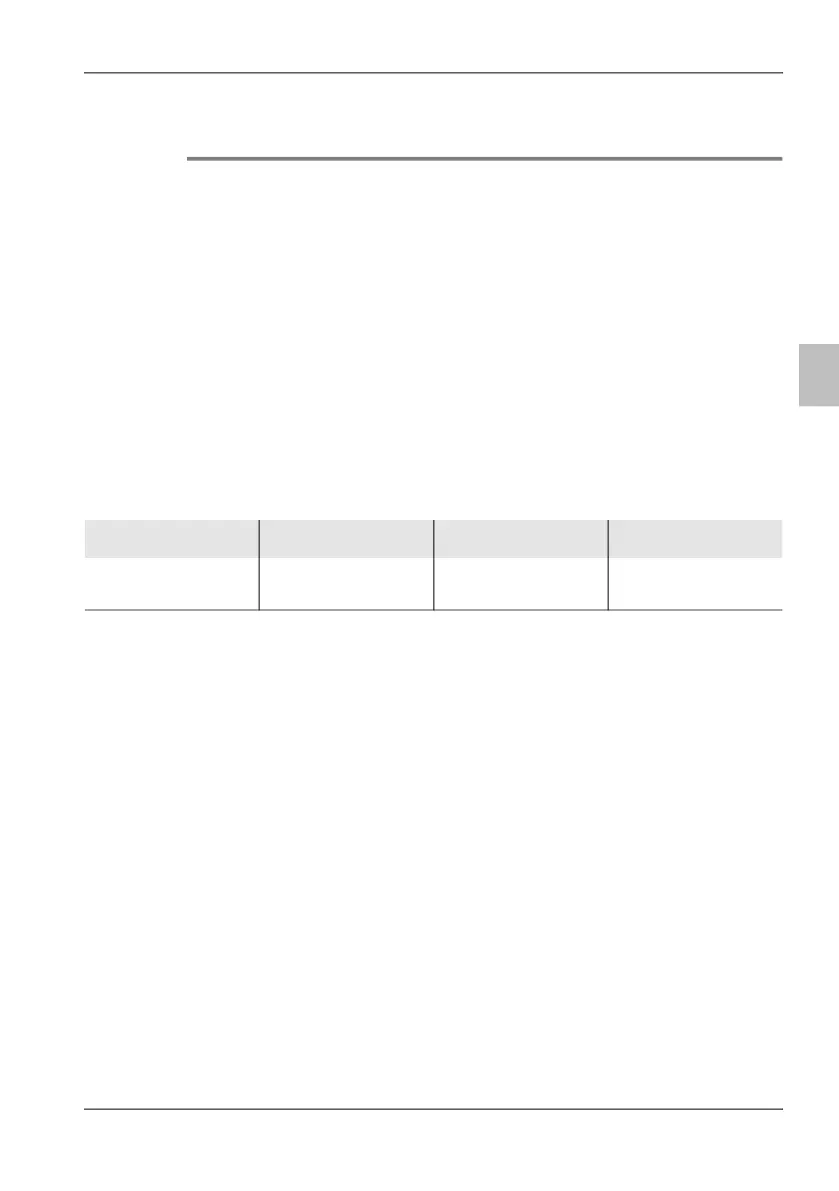3 General operation
Narda FieldMan 31
EN
3 General operation
3.1 The operating concept
The combination of the context-dependent softkeys (SK1 - SK4) and the permanently
assigned keys (cross key, Back, Save) enables intuitive and fast operation of the Narda
FieldMan.
3.1.1 Basic functions of the softkeys
The softkeys SK1 - SK4 provide access to all instrument and measurement settings as
well as to all measurement functions. At the top level, the softkeys SK1, SK2 and SK4
have identical functions in
all operating modes. SK3 has an operation-specific function
(e.g. starting the measurement)
Display of the active function
The symbol above a softkey always shows the function that is activated when the softkey
is pressed (i.e. not the one that is currently active).
3.2 Basic operating steps
Even if some functions and displays differ in the various operating modes, the operation
is basically identical. These identical functions and displays are describ
ed below. Differ-
ences and details can be found in the descriptions of the operating modes and the menus
(e.g. DATA LOGGER) in the detailed instruction manual.
3.2.1 Switching the device on/off
SK1 SK2 SK3 SK4
Operating mode
selection
Measurement
settings
Operating mode-
specific function
Device settings
The device is switched on and off via the Power key on the left side of the housing.
Switch device on/off:
⇒ Press Power key and hold for > 1 s.
FieldMan_KBA.book Seite 31