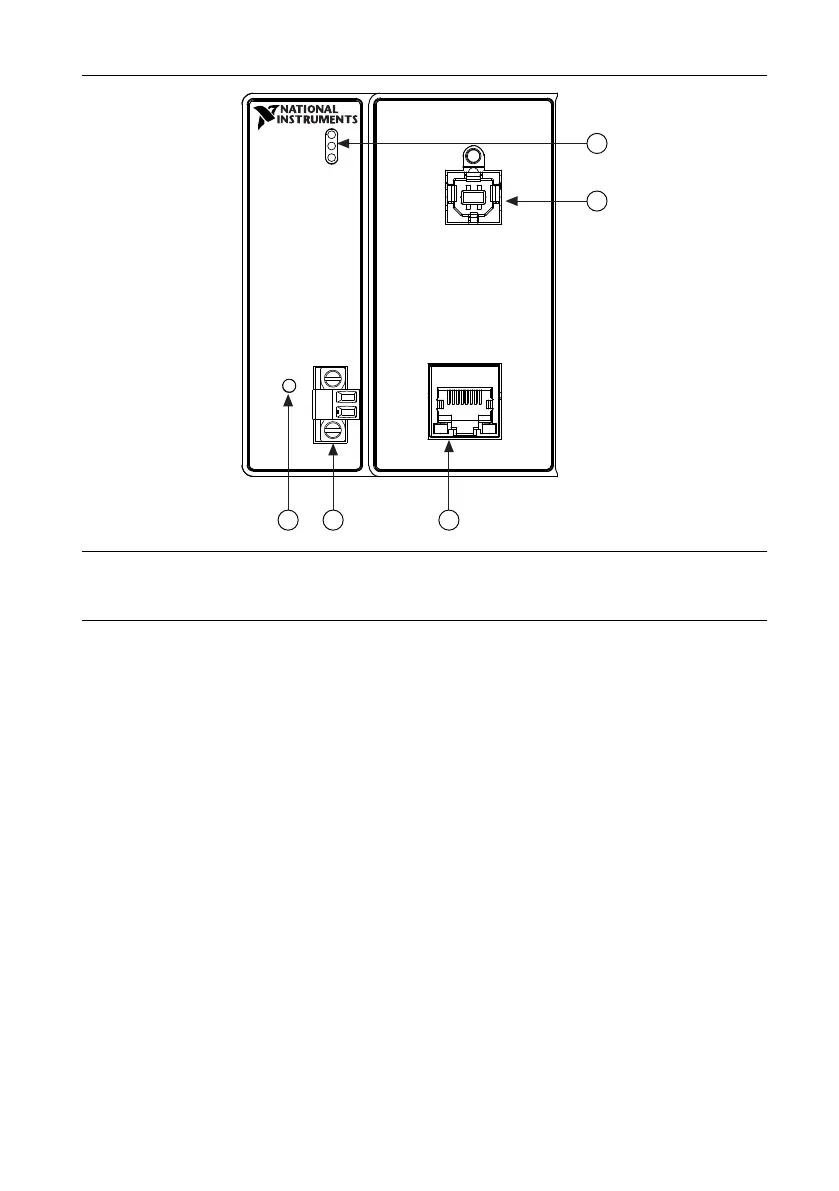Figure 2. NI 9149 Front Panel
1. LEDs
2. USB Device Port
3. RJ-45 Ethernet Port 1
4. Power Connector
5. RESET Button
Connecting the NI 9149 to Ground
You must connect the NI 9149 grounding terminal to the grounding electrode system of the
facility.
What to Use
• Ring lug
• Wire, 2.1 mm
2
(14 AWG) or larger
• Screwdriver, Phillips #2
What to Do
Complete the following steps to ground the NI 9149.
1. Attach the ring lug to the wire.
2. Remove the grounding screw from the grounding terminal on the NI 9149.
3. Attach the ring lug to the grounding terminal.
4. Tighten the grounding screw to 0.5 N · m (4.4 lb · in.) of torque.
5. Attach the other end of the wire to the grounding electrode system of your facility using a
method that is appropriate for your application.
6 | ni.com | NI 9149 Getting Started Guide