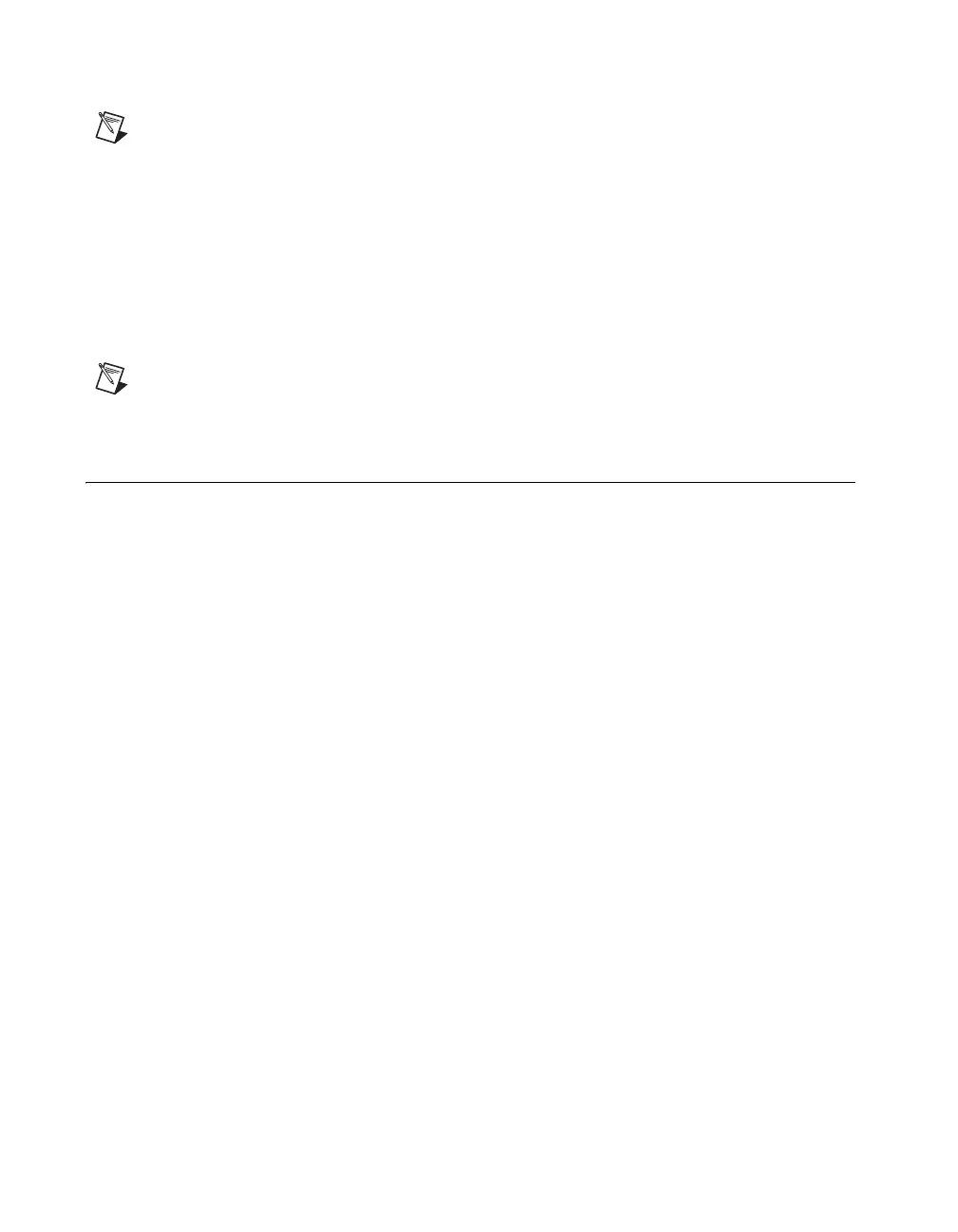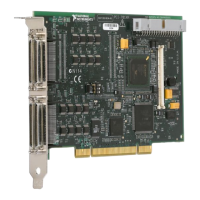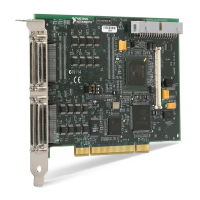Set Up Your MXI-Express x1 System 2 ni.com
• MXI-Express x1 copper cable—Standard PCI Express specification
compliant cable with 18-pin Molex TDP
™
connectors.
Note Refer to the Cabling section for details and ordering information. Most
MXI-Express kits include the cable, but not all.
• Host Board—The MXI-Express x1 board of a cabled pair of boards
that is closer to the CPU.
• Target Board—The MXI-Express x1 board of a cabled pair of boards
that is farther from the CPU.
• Cabled Pair—Two MXI-Express x1 boards that are connected with a
single cable.
Note Some NI MXI-Express x1 link capable products have integrated ports and do not
require a separate host or target board.
Connecting a PC or Laptop to an Expansion Chassis
Using a MXI-Express x1 Copper Cable
Refer to the Terminology section for more detail on the items in this list.
Equipment Needed
❑ Host PC or laptop
❑ Expansion chassis
❑ MXI-Express x1 copper cable
❑ A MXI-Express x1 host board and target board that is appropriate for
the host system slot and target chassis. Refer to Table 1 for more
information.
