Do you have a question about the National Instruments PXI-8360 and is the answer not in the manual?
Describes the process of connecting a PC or laptop to an expansion chassis using a specific type of cable.
Details how to connect multiple expansion chassis in a daisy-chain configuration using a copper cable.
Provides essential guidelines for safely unpacking MXI-Express x1 boards and handling precautions.
Step-by-step instructions for installing NI PCI-8361 or NI PCIe-8361/8362 host cards into a computer.
Instructions for replacing the standard bracket with a low-profile bracket for specific computer chassis.
Procedure for connecting an NI ExpressCard-8360 to a PXI system, focusing on laptop usage.
Guide for installing NI PXI/PXI Express boards into PXI or PXI Express chassis.
Details the correct sequence for powering on MXI-Express x1 expansion chassis and the host PC.
Explains the meaning of various LEDs on MXI-Express x1 products for status indication.
Information on installing the necessary PXI Platform Services software for full MXI-Express functionality.
Guidance on configuring the MXI-Express system using Measurement & Automation Explorer (MAX).
| Number of Slots | 1 |
|---|---|
| Operating System Support | Windows |
| System Controller | No |
| MXI-Express | Yes |
| Chassis Compatibility | PXI |
| PXI Specification | PXI-1 |
| Interface Type | PCI Express |
| Connector Type | PCI Express |
| Maximum Data Transfer Rate | 250 MB/s per direction |
| Compatible Operating Systems | Windows XP, Windows Vista, Windows 7 |
| Form Factor | 3U PXI |





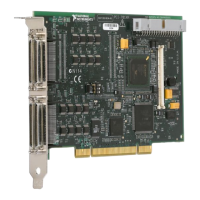




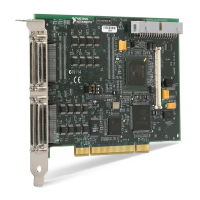

